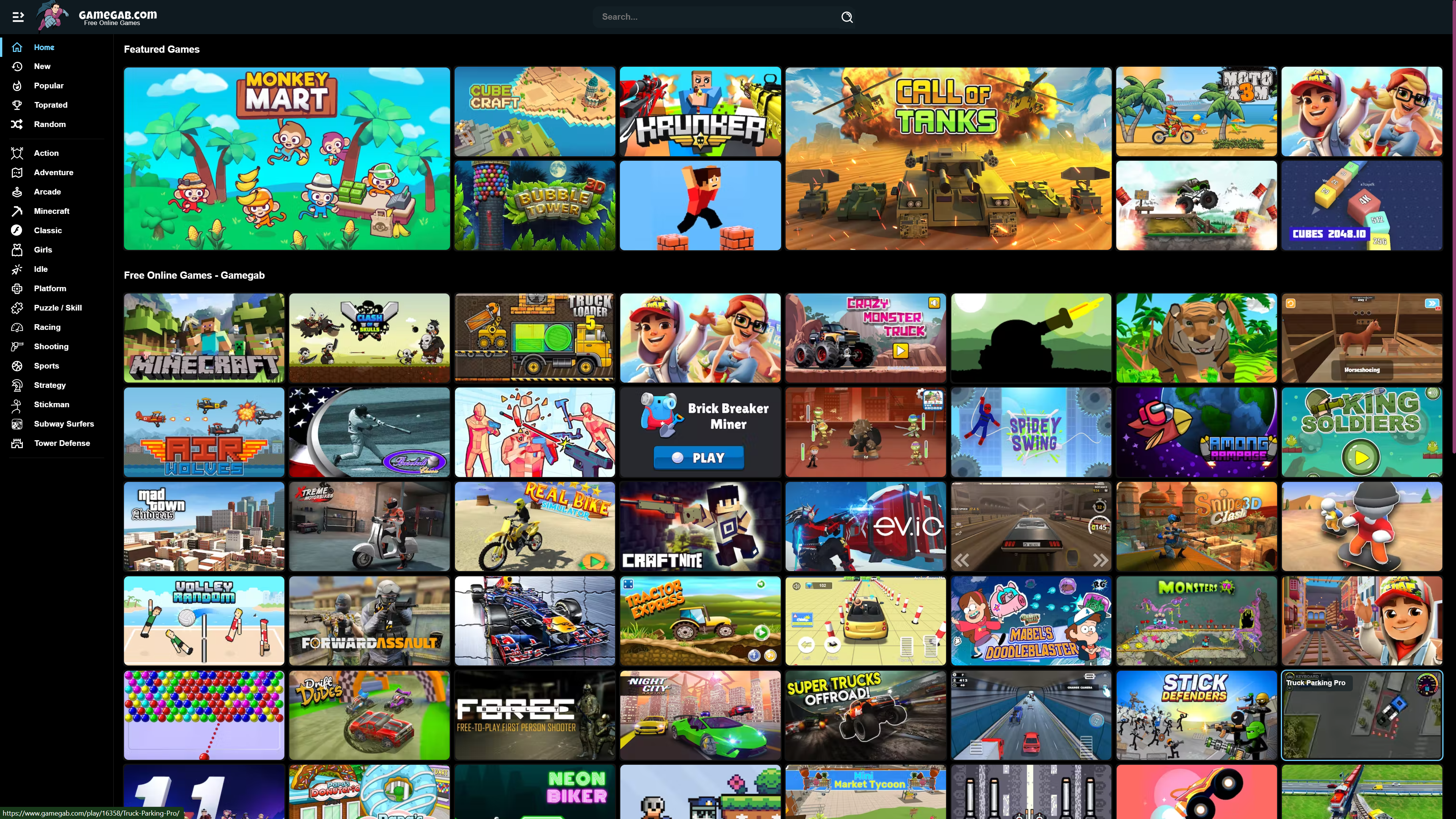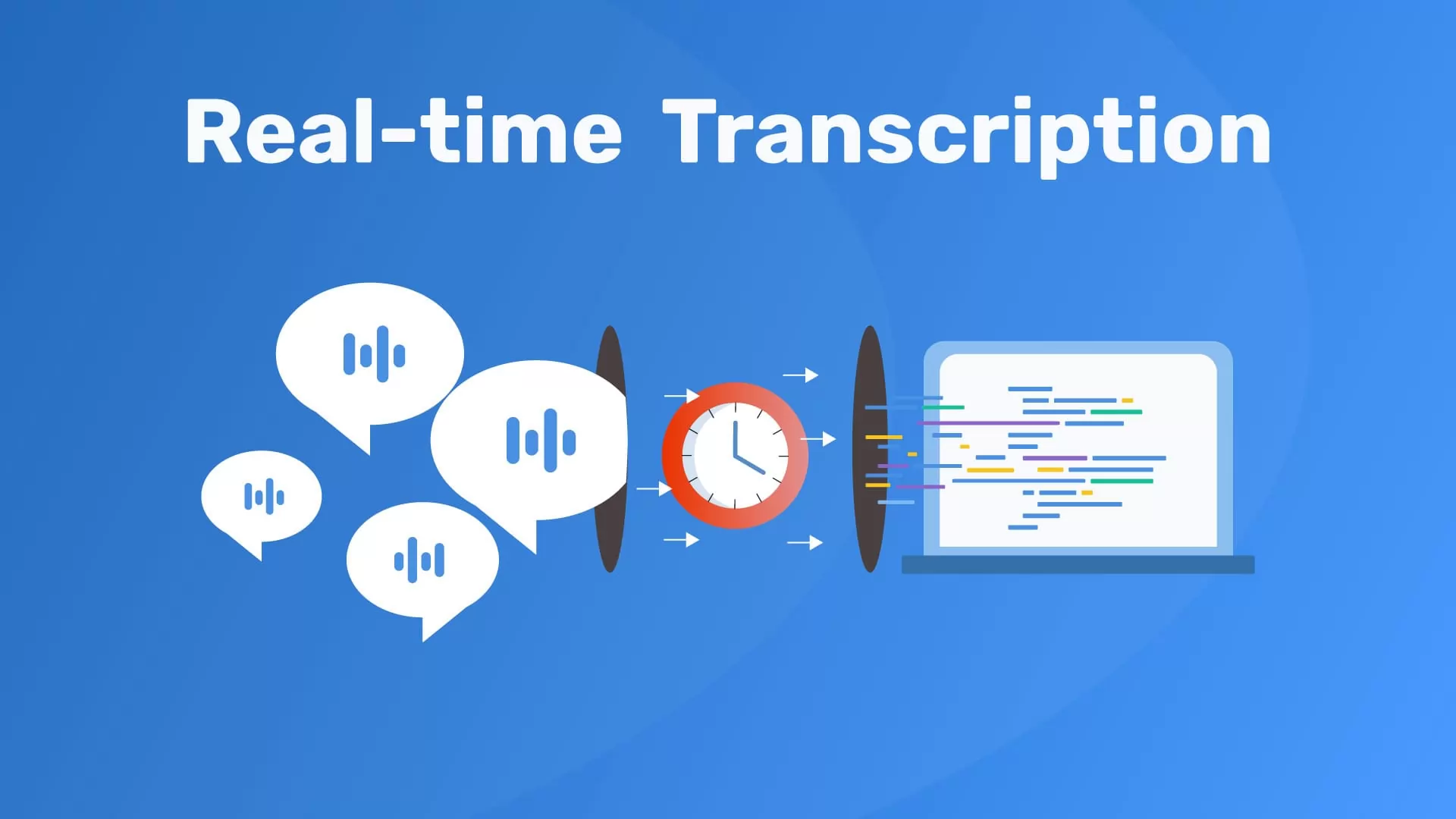A Step-By-Step Guide to The Most Effective Screenshot Tools That Will Help You Streamline Your Workflow
Are you seeking the most efficient way to streamline your workflow with the best screenshot software? Are you interested in learning more about the top screenshot software?
An image that captures the contents of the display on your device at a particular point in time is known as a screenshot, a screen grab, or a screencap. The information that you see on your screen is captured in the form of a screenshot in its original form. This allows you to show it to another person or keep it for future reference. Screenshots are a sort of digital proof that demonstrates that the user is indeed seeing the content that they claim to be viewing.
The practice of taking screenshots dates back quite some time. Students have made use of them to record, edit, and share lecture notes for the purpose of furthering their own independent study. Users on social media platforms have started reposting and sharing online remarks and photographs that they find interesting or thought-provoking.
This is also the case in the working world. Even while video conferencing software, project planning software, and messaging apps have all revolutionized the workplace, something as easy as taking a screenshot can also change the way ordinary procedures and cooperation are carried out. In what way, exactly? And which program is the most effective?
Your work can be considerably aided by taking crucial data screenshots, collecting inspiring content, or identifying document mistakes if you have access to high-quality snapshot software. It is essential software for all of the people working in the workplace, but especially for the staff.
The capability to record what’s happening on the screen of your laptop might be useful for a variety of purposes, such as archiving digital moments for later analysis or developing instructional materials. Using this screen capture software, you are able to take a screenshot of your desktop. Let’s keep going with reading the article:
The Employment of Screenshot Software is a Common Practice in the Workplace.
The value of screenshots in the workplace has been steadily increasing in recent years. If you are able to effectively take a snapshot of your screen and send it to a coworker, you will be able to get a lot more done in a shorter amount of time and with fewer breaks in your productivity.
If you are installing software and get an error message, it is more effective to email a quick screenshot of the error to your IT team for reference than calling or texting a description of the scenario. There are times when image quality is not the most important factor.
The Very Best Screenshot Software to Make Your Workflow More Efficient
There is a great deal of snapshot software available, but it can be challenging to zero in on the most suitable one. But there is no longer any cause for concern! The Employee Monitor System is among the most effective screen capture programs available. Okay, let’s take a look at it like this:
A company that wants to facilitate smooth teamwork should invest in an employee monitor system, which is an all-in-one solution. Utilizing screenshot software makes it easy to take screenshots and share them with others. This screenshot program is completely safe and offers the most advanced features for improving the efficiency and productivity of teams.
You may quickly insert your inspiration and ideas, along with labels, ratings, and remarks, thanks to the extensive capabilities that it offers. Its capabilities make it easy for you to add marks to your screenshots, such as sketching, highlighting, arrows, and collages, so that you can readily identify the important parts of the image.
If you frequently obtain ideas from the Internet, screenshot software is the right solution for you because it only takes one click! You have the option of saving the entirety of the network page or just a specific section of it, after which you may quickly organize the saved data.
In addition, customers are able to simply capture screenshots and record what is happening on their screens, thanks to software. After you have captured the screen or taken screenshots, the file can be readily saved or shared. If you are looking for trustworthy screenshot software, this is a fantastic option for you to consider.
Screenshot software offers many business benefits.
Utilizing screenshot software can give a number of benefits to your company. Let’s take a look at some of the most common ones:
Conduct a comprehensive review of the performance of the staff members.
It is very crucial for business owners to be informed of the status of their staff when it comes to providing customer service. Screen recording and screenshot capture are the most effective methods for analyzing employee performance, despite the fact that workers put in a lot of effort. Integrating call recording with software that records the activity on a computer screen enables you to give superior customer care.
Using the playback function of the software, you are able to not only track but also monitor the performance of the staff members. You can better manage your clients and keep track of your employees’ productivity with the help of a screen capture tool.
Maintain a copy of the content for possible usage in the future.
As you record or capture videos, certain software enables you to save them for later use on your computer. Take advantage of the built-in editor that comes with a wide variety of settings to improve the quality of your films and photographs. In addition, the videos can be trimmed to your specifications, and you have the option of selecting the resolution. Because of these capabilities, the software was able to continue capturing screencasts without any interruptions.
Simplifying Both the Problems and Their Solutions
When a problem is being presented digitally, or a remedy is being provided, it is helpful to have a screen recording of the process. You are able to provide them with solutions to the problems that you have brought to their attention. The business world should offer more prompt support in a technical capacity. If the techies are given a precise description of the issue, they will be able to remedy it more rapidly.
A Few Parting Thoughts
Taking screenshots is a speedy and uncomplicated method that can be used to boost productivity and ease cooperation. To take screenshots, you can utilize software designed specifically for that purpose. There are many different kinds of software that may be used to capture screenshots; some of them give a wide range of functionality, while others excel in either support or simplicity.