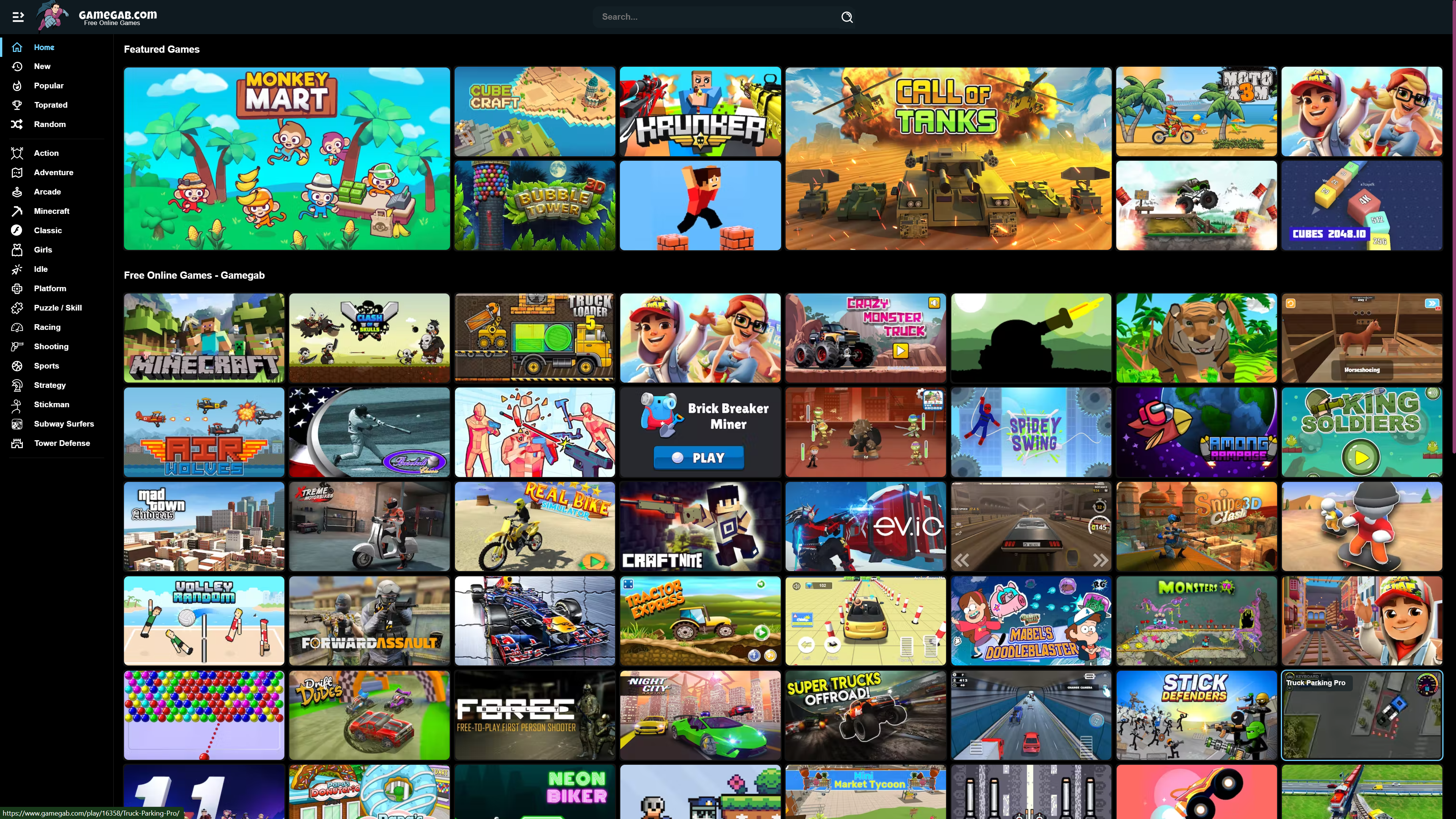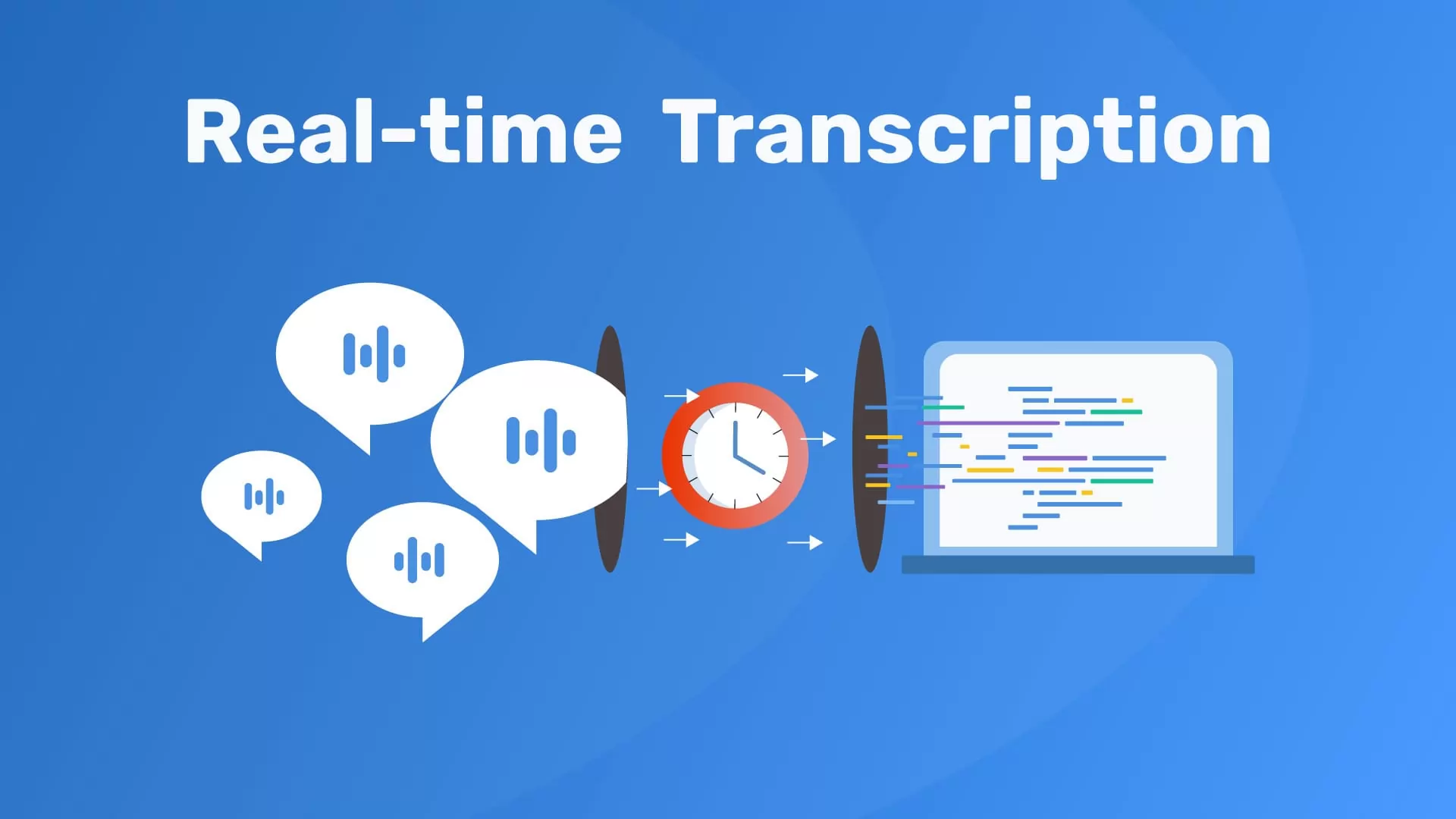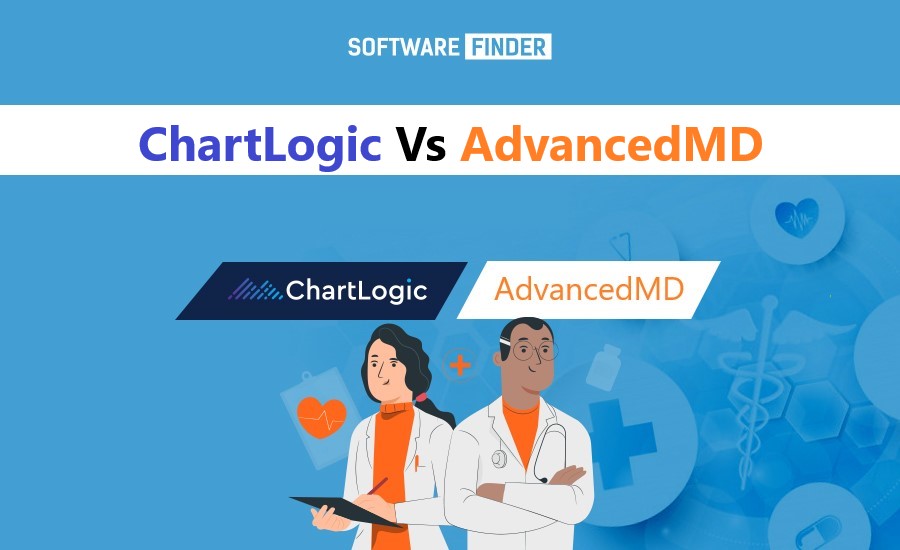Which EHR to consider? Comparison of ChartLogic EHR with AdvancedMD EHR
Are you looking for an EHR system for your practice? Let us help you choose the best option; this article provides a detailed feature comparison of ChartLogic vs. AdvancedMD EHR software. So, let’s learn more about ChartLogic EHR now.
About ChartLogic?
ChartLogic is a cloud-based solution designed to help practices enhance clinical, financial, and operational outcomes; ChartLogic combines practice management, patient engagement, and e-prescribing modules. In addition, it makes it simple to interact with other healthcare providers and systems by enabling a wide variety of connectors.
The business provides a complete IT solution, including hardware setups, 24/7 help desk support, security monitoring, system review, security audits, and more.
Key Features
Browser Agnostic
Users can access the software using any operating system and browser when it is supplied in the cloud. In addition to being responsive, it is also easily accessible. Key Elements
Dashboard
Using four essential components of the practice—Physician to Dos, Patient Information, Active Care, and Schedule—dashboard ChartLogic presents all pertinent data on a single page.
Physician To-Dos
This tool gives physicians a quick overview of their upcoming responsibilities and action items.
E-Prescription
Using E-Prescribe, a patient’s medicine orders can be electronically transmitted to the pharmacy for processing, pickup, and, if necessary, adjustment. The system can also double-check a patient’s medical history to avoid drug interactions.
Patient Information
From this dashboard area, you may access all the patient’s information, including their demographics and medical background.
CareLogic Labs
This EHR’s labs give users the ability to submit lab orders, monitor results, set up test groups for popular exams, and create reports all in one place. Additionally, the ChartLogic Labs module connects providers to labs across the country through connection with Change Healthcare’s Clinical Network, reducing time-consuming point-to-point interfaces and management problems.
Voice Dictation
Without touching a pen, pencil, or keyboard, physicians and administrators can take notes and enhance their workflows with the help of Precision Voice technology.
Template Builder
Create personalized templates for your practice’s needs and specialties. Use a template that you already have or create a new one within the EHR or EMR software. Data sharing is made possible by ChartLogic for many locations.
Patient Tracker
Features for patient tracking inform users of a patient’s status during treatment, length of wait, and other information.
Telehealth
Telehealth is the practice of providing medical care to patients over the internet, typically using a HIPAA-compliant video conferencing platform that enables previously unheard-of distance relationships between doctors and their patients. It allows your practice to interact with patients in a way that uses sick patients’ isolation to stop the spread of diseases.
Interoperability
ChartLogic EHR uses AI-enabled technologies like voice dictation to expedite workflows to enhance interoperability. Physicians can link to other presently in-use systems thanks to its standard and customized API/HL7 interfaces.
Limitations
One of ChartLogic’s product restrictions is that it does not support viewing XML files. In addition, internal messaging is not a service offered by ChartLogic. As a result, only users whose networks have been approved by EHNAC-Direct Trust DTAAP are eligible to receive direct messages from it.
Is AdvancedMD can be an alternative to ChartLogic? Let’s read
AdvancedMD EHR is a cloud-based, mobile-first suite with enough flexibility to integrate into the workflows of most enterprises smoothly. It was created mainly for medical offices and other health organizations. However, many healthcare organizations use it to schedule appointments, see patient records, automate billing, handle finances, monitor patient health, and deliver telehealth care.
It is adaptable, providing suppliers with a user-friendly interface and ensuring success. By keeping patients flowing through the doors and promptly following up on scheduling duties, organizations utilizing it can boost their overall traffic and revenue without compromising the quality of care offered. Additionally, it complies with several rules.
Key Features
Scheduling
Medical scheduling software gives users quick access to appointments and patient data by allowing them to hover their mouse over the calendar. The number of no-shows can be decreased by tracking patient visits, scheduling repeat appointments, and sending automated patient reminders.
Billing
In addition to receiving payments from patients, it can automatically determine insurance coverage while giving users access to all pertinent data on medical billing in a single spot.
Clearinghouse
To guarantee that a claim is submitted accurately, claims are checked for any coding problems. On-the-spot insurance checks are also adequate, and any copays, deductibles, and supplementary coverage can be automatically limited before a patient’s visit.
Patient Portal
Through its patient portal, patients can examine lab results, make payments, communicate with their doctors, and schedule appointments. The portal allows providers to communicate with patients, handle requests for prescription renewals, and issue alerts and notifications.
E-Prescribing
E-Prescribing enables quick and straightforward electronic prescription of pharmaceuticals, including those containing restricted substances. Connects healthcare facilities to a range of pharmacies across the US, allowing users to examine patient prescription histories and order refills from any location. Two-factor authentication is carried out using a mix of unique passphrases and secure tokens, as mandated by the DEA. The AdvancedEPCS system keeps a complete history of DEA audits.
Telemedicine
Following HIPAA regulations, telemedicine features enable face-to-face conference calls and the safe transfer of still pictures or high-resolution video conference screenshots. A dashboard calendar is used to schedule and view telemedicine appointments.
Customized Templates
These may be made to match several specializations, with the note and sub-note templates created by doctors to improve workflow and harmonize with a facility’s existing design.
Dashboard
It gives doctors access to a central spot to view and plan appointments, staff, and patient messages, referral letters, test results, and to-do lists. The doctor and their team can reply to inquiries, transmit clinical reports, or answer patient appointments or prescription renewal requests. The facility’s interoffice messaging system enables doctors to communicate with the personnel.
Tools for Patient Communication
Choose from pre-existing criteria or develop a new set to determine which patients will receive either text messages or emails. To increase patient engagement, segment patient lists and provide targeted messages. Additionally, it supports contacting patients with sales offers.
Patient Kiosk Mobile App
Forms for consent and intake can be completed on an iPad using the patient kiosk mobile app. The information is automatically gathered and forwarded to the appropriate staff to speed up the patient check-in procedure.
Auto-health alerts
Auto-alerts and personalized healthcare plans are provided by Health Watcher to help patients adhere to their treatment regimens. Its platform’s interoperability enables it to track and trend the health of the patient group. Additionally, it allows the creation of personalized healthcare plans to manage particular disorders based on variables like age, sex, lab findings, and diagnosis.
Limitations
AdvancedMD is incompatible with Android devices and is one of the product’s drawbacks. It does not offer an inventory module for immunizations or a real-time display of business performance. It can be challenging to set up and learn AdvancedMD at first. Users can easily add a new schedule format using the AdvancedMD Scheduling capability. Users cannot quickly scan documents as PDF files, and it lacks features like visit number tracking on patient charts and patient notes. It is also not suitable for physical therapy clinics.
Final words
Many people have trusted ChartLogic with their paperless office requirements. Since their EHR Software records the clinical experience electronically without requiring you to change your workflow. AdvancedMD is still a well-liked EHR option. It is best suit to large practices with the resources for essential add-ons and internal technical assistance. That is available to help assure everyone who has to can utilize the system because of its high cost. And hard to learn. However, we still advise you to watch each solution’s demo to understand. How their features might enhance your practice.