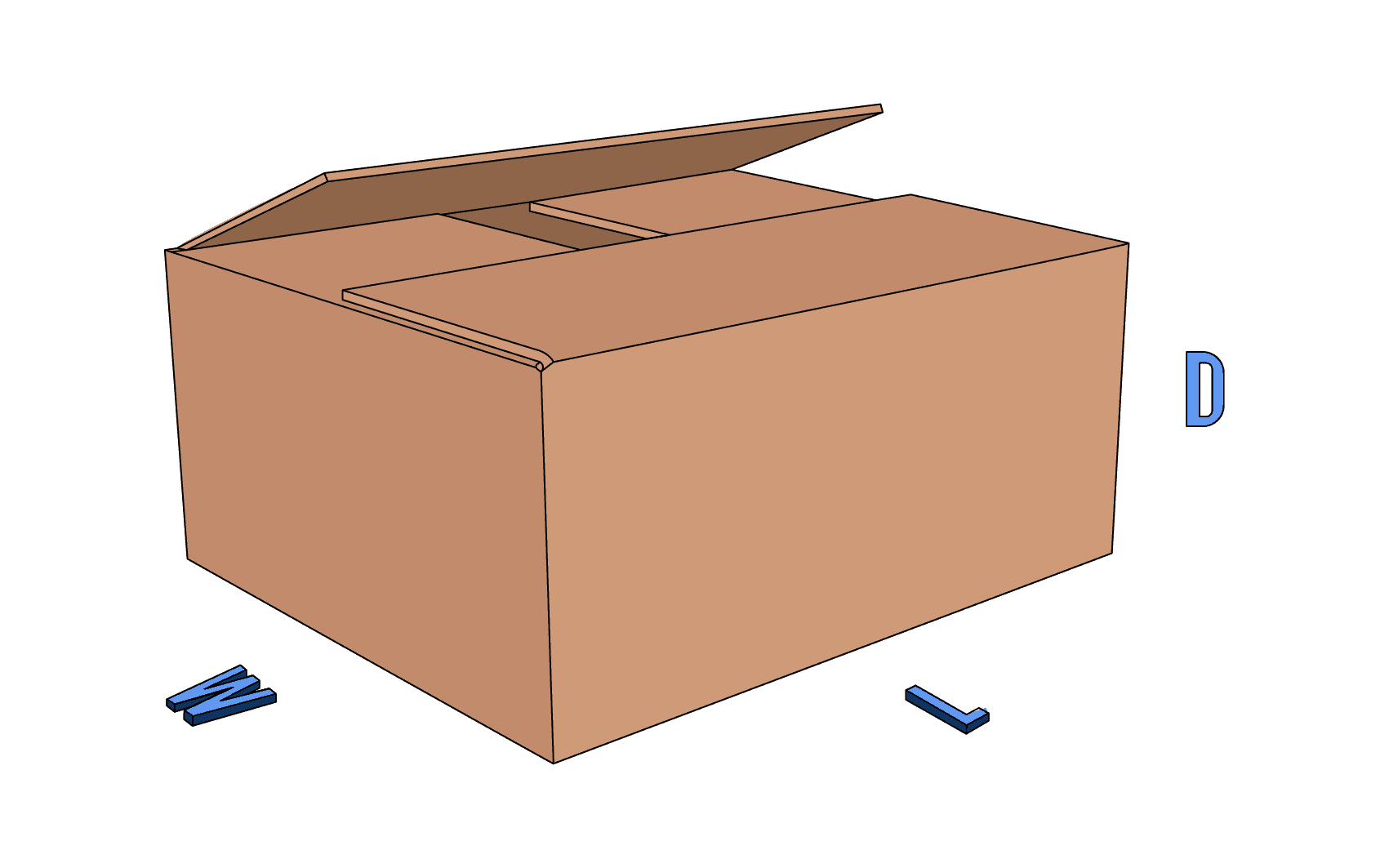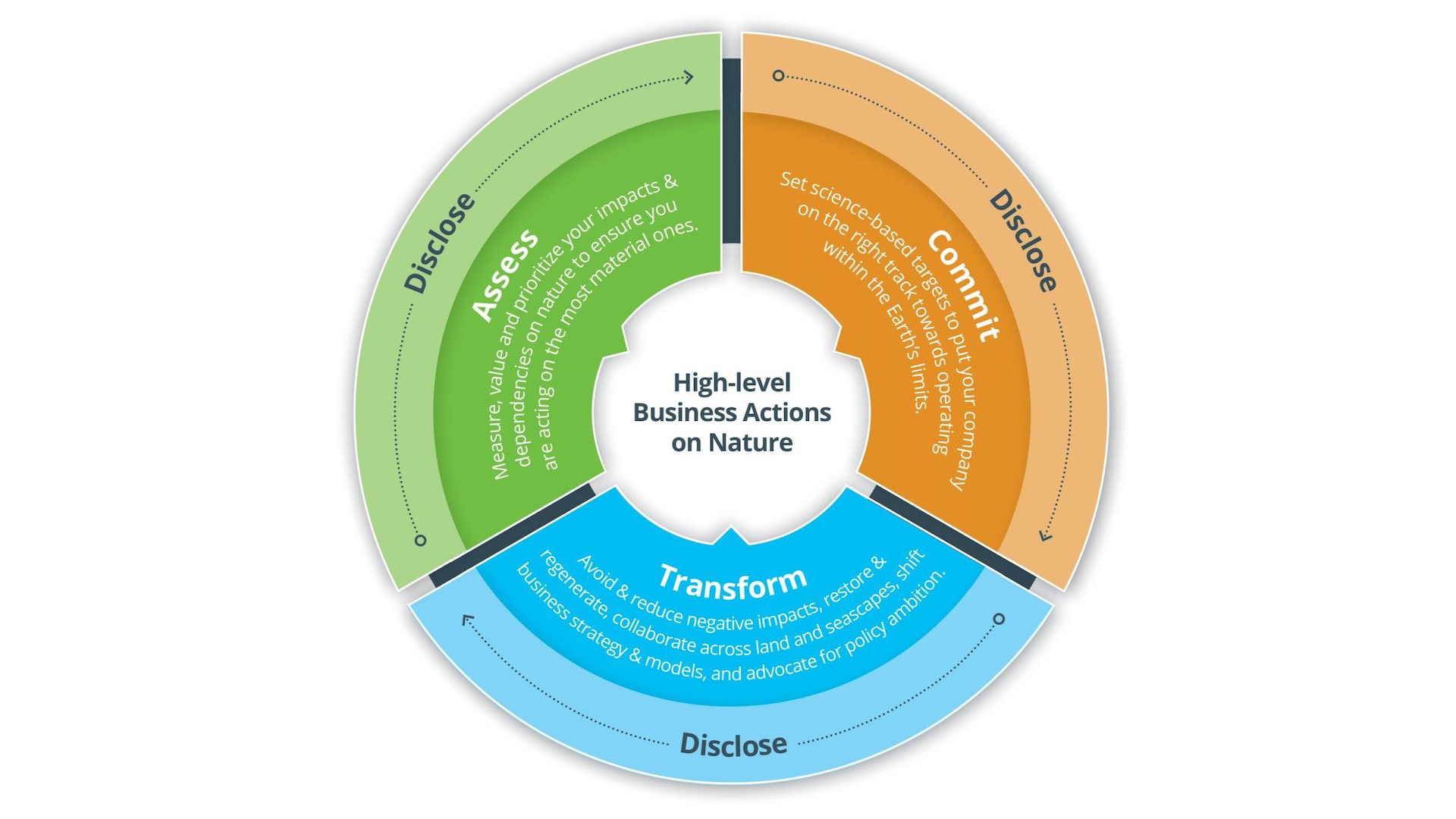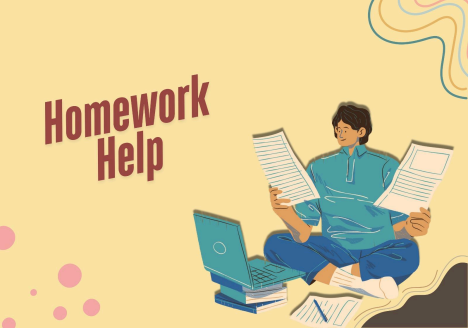Main Types of networks – Some Basic Concepts to know
Introduction
A network is a set of computers connected to each other that can share data (images, documents, etc.) and resources (printers, hard drives, etc.). Types of networks can be made up of two computers or even have thousands of computers connected all over the world.
Networks are used to:
- Share resources.
- Share information.
- Share services.
- Economic savings.
- Centralized management.
Networks. Definition and Types
A computer network is a collection of computers and other devices connected to each other by
cables or wireless or wired media, with the aim of sharing certain resources.
We have different devices (hardware), such as printers, storage systems, etc., or programs (software), including applications, files, etc.
Types of networks
NETWORKS ACCORDING TO THEIR SIZE OR COVERAGE
- LAN (Local Area Network, Local Area Network): Connect computers in a home or office. Their
extension is physically limited to a building or environment up to 200 meters. They are usually
connected via cable, or wireless networks (WLAN). They are protected and private. - MAN (Metropolitan Area Network, Metropolitan Area Networks): They connect networks located in a city, industrial area or several buildings, as an example of them can be free Wi-Fi networks, city tweets.
- WAN (Wide Area Network, Extended Area Network): Network that encompasses several physical locations, providing service to an area, a country, even several continents. It is any network that joins several local area networks (LAN), so its members are not all in the same physical location.
ACCORDING TO THE PHYSICAL ENVIRONMENT
- Wired: use cables to transmit data.
- Wireless: they use electromagnetic waves to send and receive data.
- Mixed: certain areas by cable and the rest by wireless communication.
TYPE OF NETWORKS ACCORDING TO LEVEL OF ACCESS OR PRIVACY
- Internet: It is a global network of computer networks. It has public access.
- Intranet: It is a local network that uses Internet tools (web, mail, ftp, …). It can consider as a private Internet that works within the same institution.
- Extranet: It is a virtual private network; is part of an organization’s intranet that extends to Users outside of it.
ACCORDING TO THEIR FUNCTIONAL RELATIONSHIP
- Client-Server Networks: type in which a computer (Server) controls and provides
resources, permissions and services to other computers (Clients). - Point-to-Point Networks: type in which all computers have the same status on the network and they decide what resources and services they give to the rest. Each PC can act as client or server.
AND NETWORKS ACCORDING TO NETWORK TOPOLOGY
- Network topology defines the structure of a network. One part of this definition is the physical topology, which is the actual arrangement of the wires or media. The other part is the logical topology, which defines the how computers access media to send data.
Factors influencing network topology
- Spatial distribution of devices
- Traffic supported by the network
- Budget
- Ring Topology: It consists of several united nodes in which the information circulates in a single address. It’s easy to spot when a PC goes down, but if one PC fails, the entire network comes to a standstill.
- Bus topology: Each computer has a single cable. It is easy to install, maintain and add new computers plus, if one of these goes down, the network remains intact, but if the cable breaks, the network stops working.
And more
- Star topology: It is the most used. All workstations must go through a central connection device (HUB or SWITCH) that controls network traffic. some of his advantages is that it is easy to detect when there are faults, and if one of the computers is disconnected it does not cripple the network, but it is expensive to implement.
- Tree Topology: In it, a server, or provider is connects to a central router. In this, in turn, other switches are connected, which are connected to the work stations.
The router or router
It is a device designed to interconnect different networks with each other. For example, a LAN with a WAN or with Internet. It is capable of guiding traffic along the most appropriate, connect networks, manage IP addresses, and connect devices to the internet.
If for example we use a router to connect to Internet through ADSL technology, apart from connect two networks (ours with the Internet), the router you will also have to translate the information packs of our network to the communications protocol that uses ADSL technology.