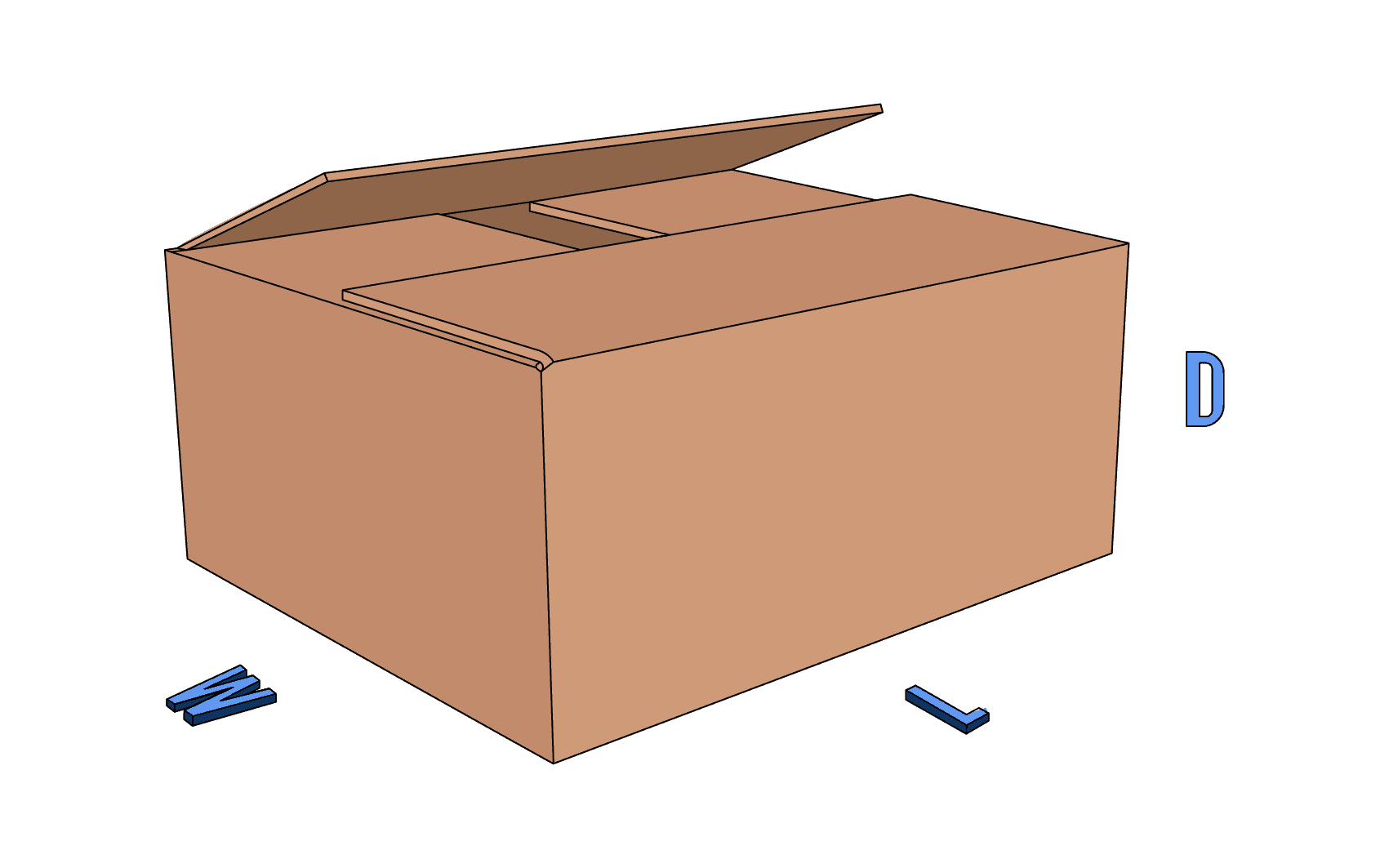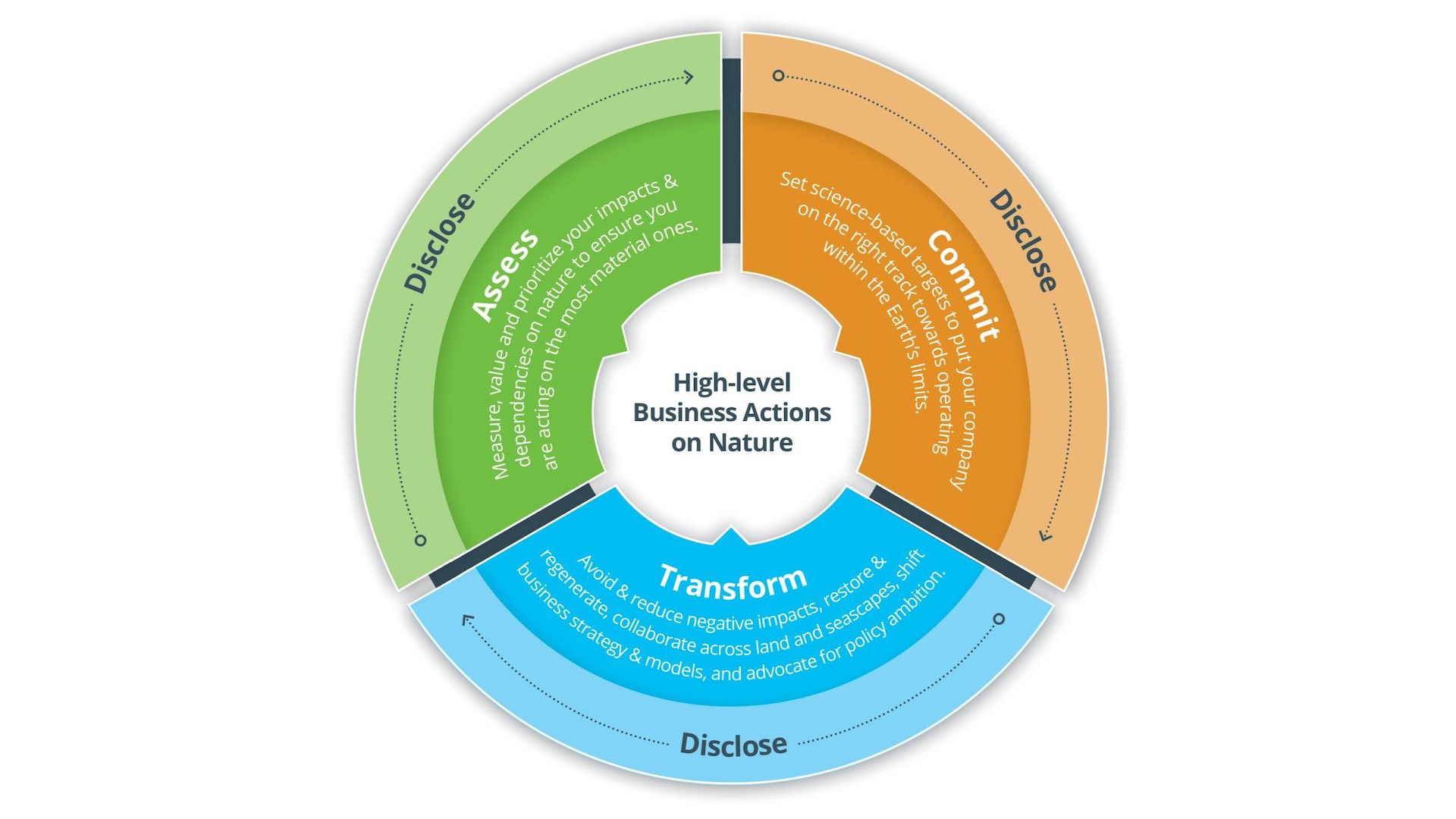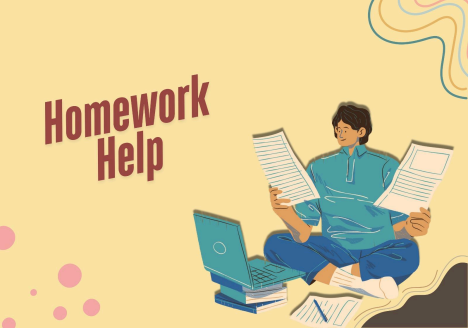Does Facebook Tell People When You Take Screenshots on the Application?
Taking screenshots is one of the best methods that people can use when they want to capture a moment on different social media sites forever and want to keep it to themselves. The function has now made it impossible for any temporary thing to remain temporary as all information or any other content present on any website or application can be captured in a screenshot and used later on.
Applications like Snapchat have tried to make this feature a little difficult for people however, even then there are hundreds of ways that people can use to save content forever and that is why there are a lot of Facebook users who worry about the same and wonder whether it is possible to capture screenshots on Facebook and if you can do the same then, does facebook notify screenshots to the account owners and other people on the application.
So in the guide, you will know everything about screenshots on Facebook and whether you can take screenshots on the application on not.
Does Facebook Notify When You Take a Screenshot on the Application?
When you capture a screenshot on the application, this already means that you keep some content without informing the account owner. That is why it can be very troubling if Facebook informs the account owner that you are keeping a screenshot of a post or a story on the application.
However, let me tell you that there is no need to worry as there is no feature on Facebook that informs the owner of the said post or story that you are capturing a screenshot of the same. You can easily take a screenshot on the application and the application will not notify anyone of the same action, however, Facebook Messenger is a little different from the parent application.
Will You Be Notified on Facebook Messenger if Someone Screenshots Your Chat?
While Facebook does not inform account owners of the screenshots that people take, the case of Facebook messenger is a little different and that is why if you are thinking does messenger notify when you screenshot then, allow me to tell you that the application will notify the other person on the application if you take a screenshot of any disappearing chat.
Facebook Messenger recently introduced a new feature of end-to-end encrypted chats that allow people to make their messages disappear after a time period of 12 hours and that is why if you try to capture any disappearing chat with a screenshot then, the owner of the account will be notified of your account however, this does not mean that you cannot take screenshots on the application. This new feature has been introduced so that the privacy and safety of users on the application can be protected and no user feels as if their privacy is violated.
The parent company of Facebook, Meta has already launched the vanishing feature which makes it easier for people to remove their chats automatically and this new feature has been introduced to strengthen this feature as it has been observed that people often screenshot, forward or copy the disappearing messages on the application to keep the messages with them and that is why it has been decided to launch this feature.
Is Facebook Included in All This Information?
Now, as a user of Facebook people often think about whether their safety and privacy are protected and while these features of informing a person when a screenshot is taken or making messages disappear after a certain period of time protect the privacy of people, these features do not include Facebook as the application collects all the data that you use on your account which means that even if you delete a post after uploading it on the application, it will not be deleted from the database of Facebook and all the data that you ever share on the application will be with them.
This includes all your messages that disappear using the vanishing feature of Facebook. And unfortunately, there will be no notification informing you when the tech company will save your data with them. So, now we hope that you are entirely informed about Facebook screenshots and how every application related to Facebook will respond to the screenshots taken on the application.
Also Read: Facebook Jail: What It Stands And How To Detour Lockup