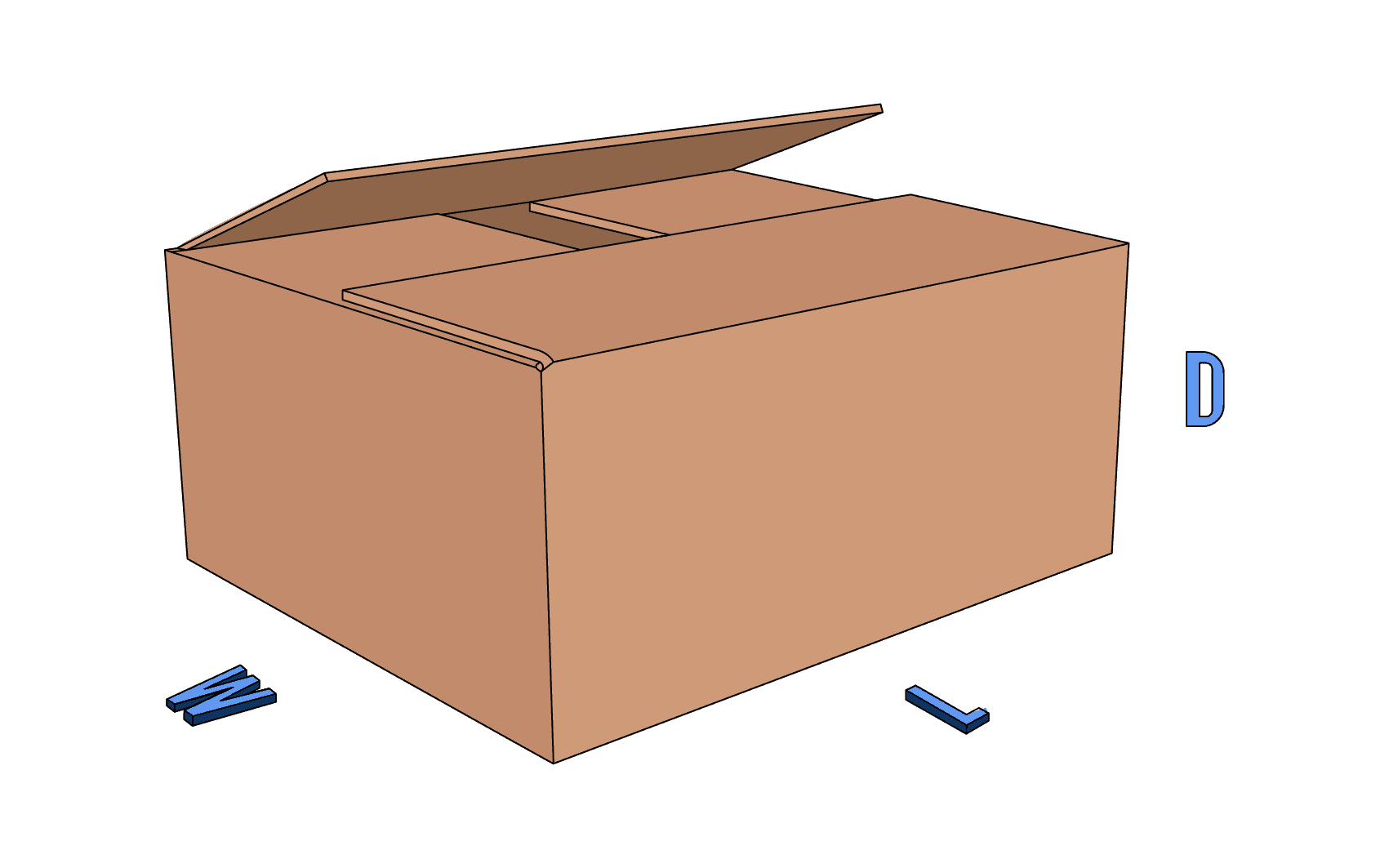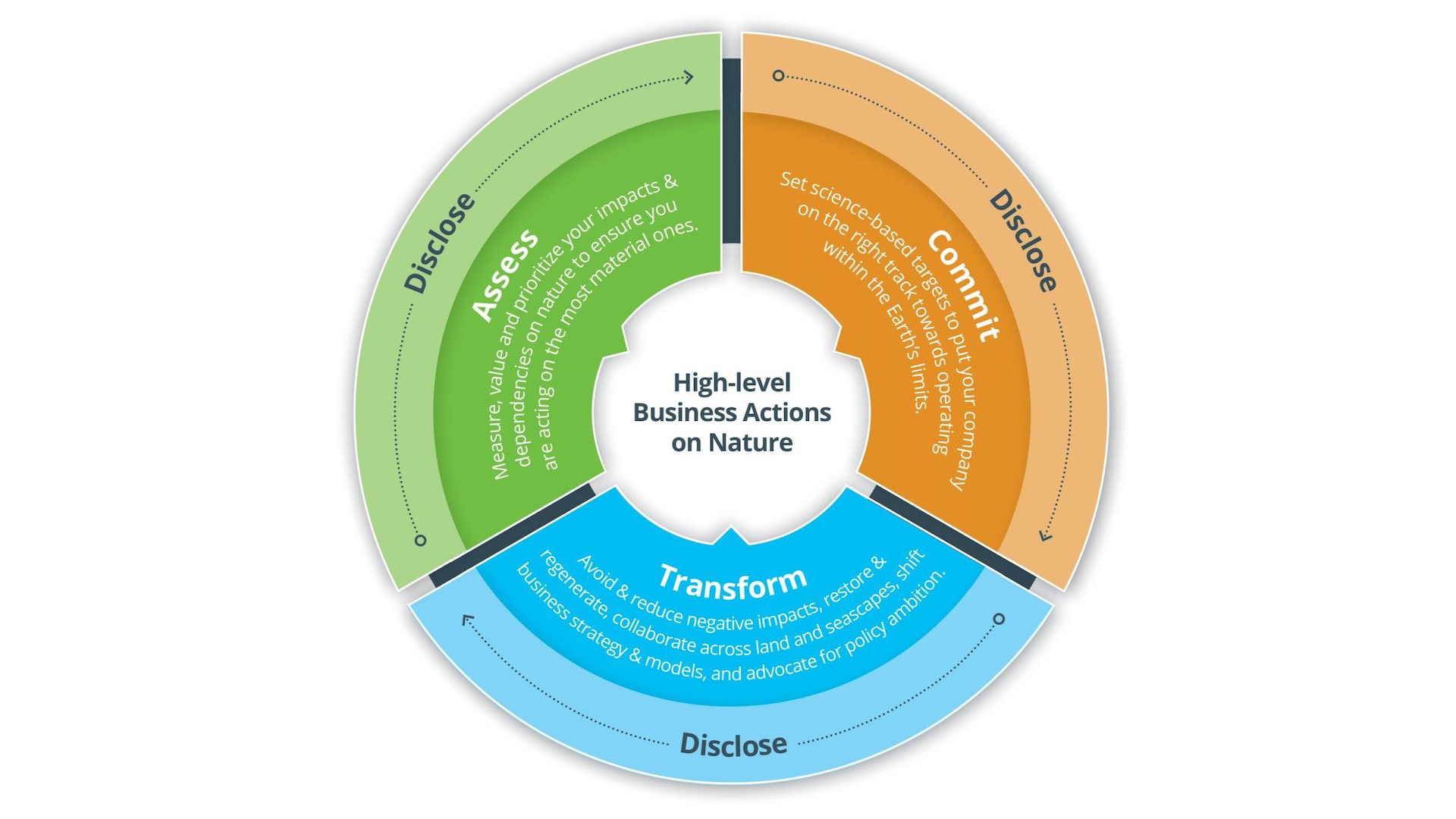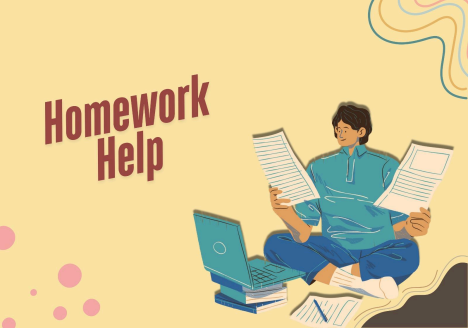Easy Ways to Transfer Your Old VHS Tapes to DVD at Home
VHS tapes were good for a while. In the twentieth century, they were all the rage and allowed you to capture and preserve your memories on video so you could hold onto them forever. We videotaped everything: weddings, birthdays, births, parties, weekends, holidays, sports events, and anything else that was going on in our lives.
Those VHS tapes are degrading. Sitting in a box, they slowly lose their sound and picture quality, eventually fading into nothingness. VHS tapes were not built to last.
The good news is that there are easy ways to transfer your old VHS tapes to DVDs right in your home. This blog will dive into those ways and when to consider if you should simply take them to a video conversion service.
Using VHS-DVD Combo Player/Recorder
A VHS-DVD combo player/recorder is a device that allows you to play VHS tapes and record their content onto a DVD. It is convenient to convert your VHS tapes to DVD and preserve your old home movies or other VHS tapes that may have sentimental value.
To use a VHS-DVD combo player/recorder, you will need to connect the device to your TV and a power source. You will also need a blank DVD-R or DVD-RW disc to record the VHS tape.
- Insert the VHS tape into the VHS deck of the combo player and the blank DVD into the DVD tray.
- Start the recording process using the controls on the combo player.
- The combo player will play the VHS tape and record the content onto the DVD in real time.
- Once the recording is complete, eject the DVD and label it with the title of the VHS tape.
Using a VHS-DVD combo player/recorder is an easy and convenient way to convert your VHS tapes to DVDs and preserve your old memories.
Using a VCR and DVD Burner
This method involves connecting a VCR to a computer and using software to record the VHS tape and burn it onto a DVD.
- Connect the VCR to your computer using a video capture device. This device is a hardware component that allows your computer to recognize the VCR as a video source.
- You will also need to have a DVD burner installed on your computer and DVD-burning software.
- Insert the VHS tape into the VCR and start the recording process using the video capture software.
- The software will record the VHS tape in real time and save the content to your computer as a digital video file.
- After the recording, you can use the DVD-burning software to burn the digital video file onto a blank DVD.
Using a VCR and DVD burner is a more complex process than using a VHS-DVD combo player/recorder, but it can be a practical option if you do not have access to a combo player.
When to Consider Using a Video Conversion Service
There are a few situations when you may consider using a video converting service to transfer your VHS tapes to DVD.
- You don’t have the necessary equipment: If you don’t have a VHS-DVD combo player/recorder or a VCR and DVD burner, using a video conversion service may be the most convenient option.
- You have many tapes: If you have a lot of VHS tapes that you want to transfer to DVD, using a video conversion service can save you time and effort. The service will handle the entire process, so you don’t have to spend hours recording and burning DVDs.
- You want professional-quality results: Video conversion services use professional-grade equipment and techniques to transfer your VHS tapes to DVDs. This can produce better picture and sound quality than a VHS-DVD combo player/recorder or a VCR and DVD burner.
- You need the tapes transferred quickly: If you need your VHS tapes transferred to DVD on a tight deadline, a video conversion service can accommodate your needs faster than doing it yourself.
Conclusion
If you have old VHS tapes sitting in a box or on a shelf somewhere, you need to transfer them to DVD format before they degrade too far. While you can buy equipment and convert it to digital formats, using a video transfer service is much easier and faster.