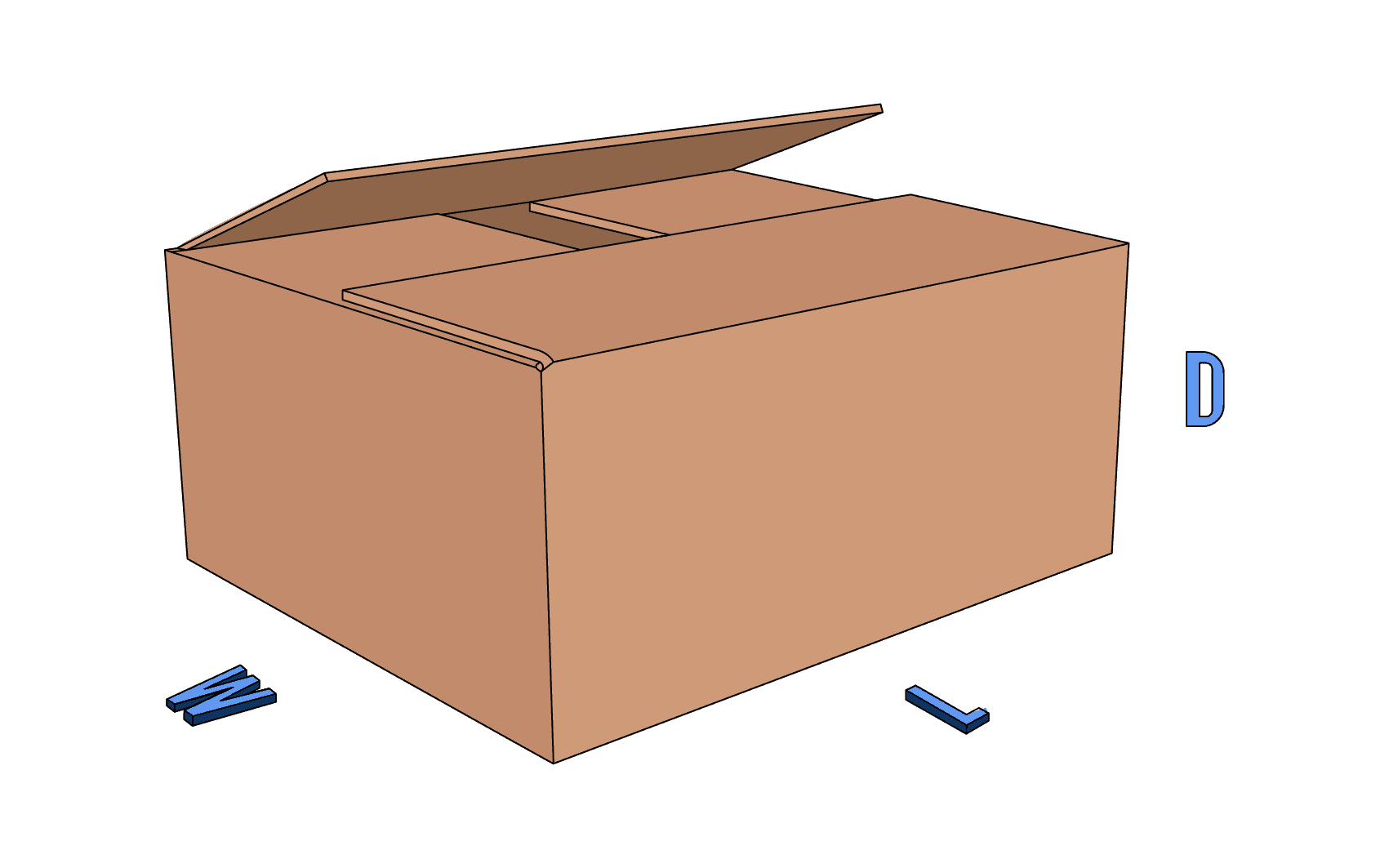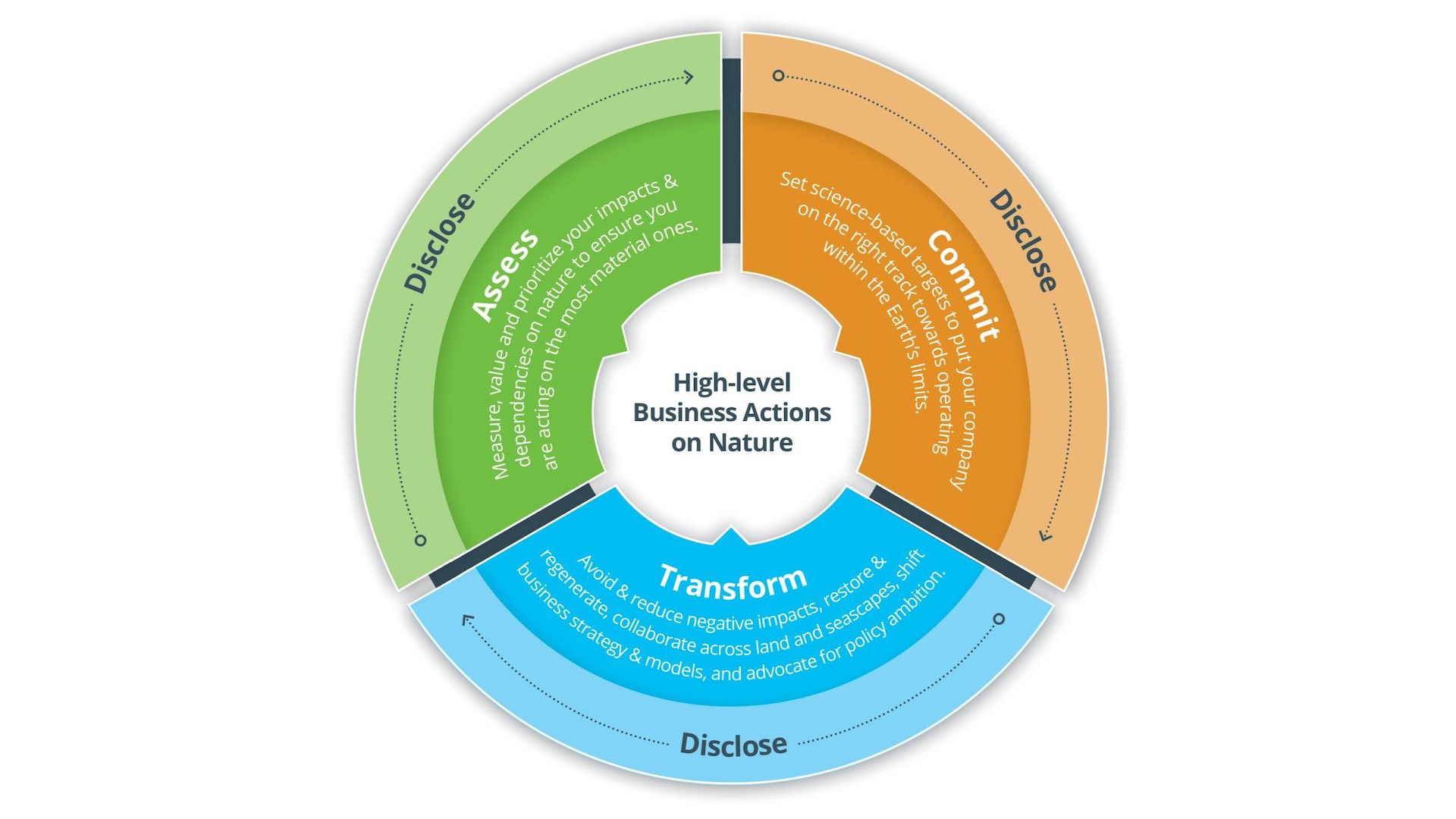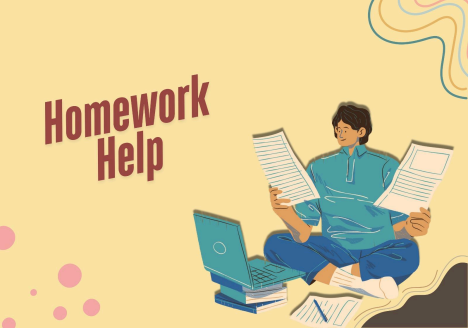How Can you Send a Fax from a Gmail Account in 2023?
The idea of a fax device or of facing itself does sound pretty ludicrous. However, faxes are still prevalent in the 21st century and are sent between people, unlike popular belief. Fax machines haven’t gone extinct whether it’s because the older generation is still clinging to outdated customs or because government agencies refuse to adopt modern technology. These days, however, it is absolutely unnecessary for you to refer to the conventional fax machine.
Nowadays, out of all locations, you may send a fax from Gmail. How? You may ask. Well, by linking an online Fax provider with that to your email address. This is because faxes cannot presently be sent or received directly via Google’s Gmail email service. To put it another way, Google does not come with a built-in fax-sending feature. However, you can send a fax using Gmail with the aid of an online provider. In this article, we will be looking at this in detail as I show you how to send a fax with Gmail. So, stick to the end.
How to Send a Fax with Gmail
As already mentioned, you must take a subscription from a fax service company that would allow you to link the Fax service with that of your Gmail. The overall steps would look like this:
- First, search the Google Workspace Marketplace for appropriate fax service. There are a lot of services that you can refer to based on your preference. The best practice would be to first research an appropriate service and then subscribe to it.
- Once you have found the appropriate service for you, now install or download it. Upon installation, a success message should appear on your Gmail screen. Open it.
- Now, for the sake of an example we are taking Fax Plus as the Fax service of preference. The further steps in relation to this would involve opening your Gmail inbox’s sidebar where the fax service is located. On the line designated, enter the recipient’s fax number (starting with a +, followed by the international calling code, and then the remainder of the number). Remember that spacing is not at all required between the numbers. Next, select New Fax.
- Now you will have to open a new Gmail email window by Clicking New Fax with the fax number formatted as an email address. This will be an integral step. In the CC and BCC columns, you can also provide ordinary email addresses if you want to distribute the document by email.
- The email’s body serves as the cover page, and you should attach any papers you want to send. The best files are PDFs, but again, you can check whether the requirement is of PDF or not. Send the email now, and Fax Plus will convert it to fax.
- Within 30 seconds your fax should be sent. That’s it. With this, you can finally send gmail to fax and carry out your professional or maybe personal projects.
NOTE: One thing that you should remember is that many of us keep our crucial paperwork on the cloud, relieving us of the concern of data loss. You can send Google Docs and Sheets documents you keep in Google Drive as fax messages from within Drive.
Best Gmail Fax Service of 2023
There are many fax providers online today that allow you to send faxes to Gmail, so it’s always good to have at least a few tips. To create this “best of” list, we considered many factors, including price, features, number of copies, file compatibility, number of faxes per month, and more. We’ve also included links to create a free trial account for each option if you want to try it out for yourself. In fact, that’s how we tested the service, and you can!
1. eFax
eFax has been a leading fax-to-email provider for over ten years. This service offers the widest coverage, with numbers in many countries around the world, all of which can be activated in a few minutes. eFax has been at the forefront of online faxing innovations, being the first to create a mobile app – now the best way to send faxes from your phone – and recently adding more useful features, including integration and cloud storage services.
2. RingCentral Fax
RingCentral is a company with years of experience in virtual office technology. They currently offer toll-free, local, and custom numbers in the US, Canada, and the UK, and you can use their Internet fax solution as part of their RingCentral Office suite or as a standalone product. It allows you to easily fax from a Gmail account and integrate Google products seamlessly.
Conclusion
To sum up, when using an online service, sending documents through fax entails a simple process. Depending on your service provider, the processes could change a little. After registering for a fax-by-email service online, you must write and send the fax from the email address connected to your account. Make sure you do follow the above steps to ensure an unbridled fax sending. I hope now you know how you can send a fax from Gmail. For more read visit our official website Emailspedia.com.
Also Recommended – https://easybusinesstricks.com/digital-marketing-lahore-how-to-choose-seo-services-in-lahore/