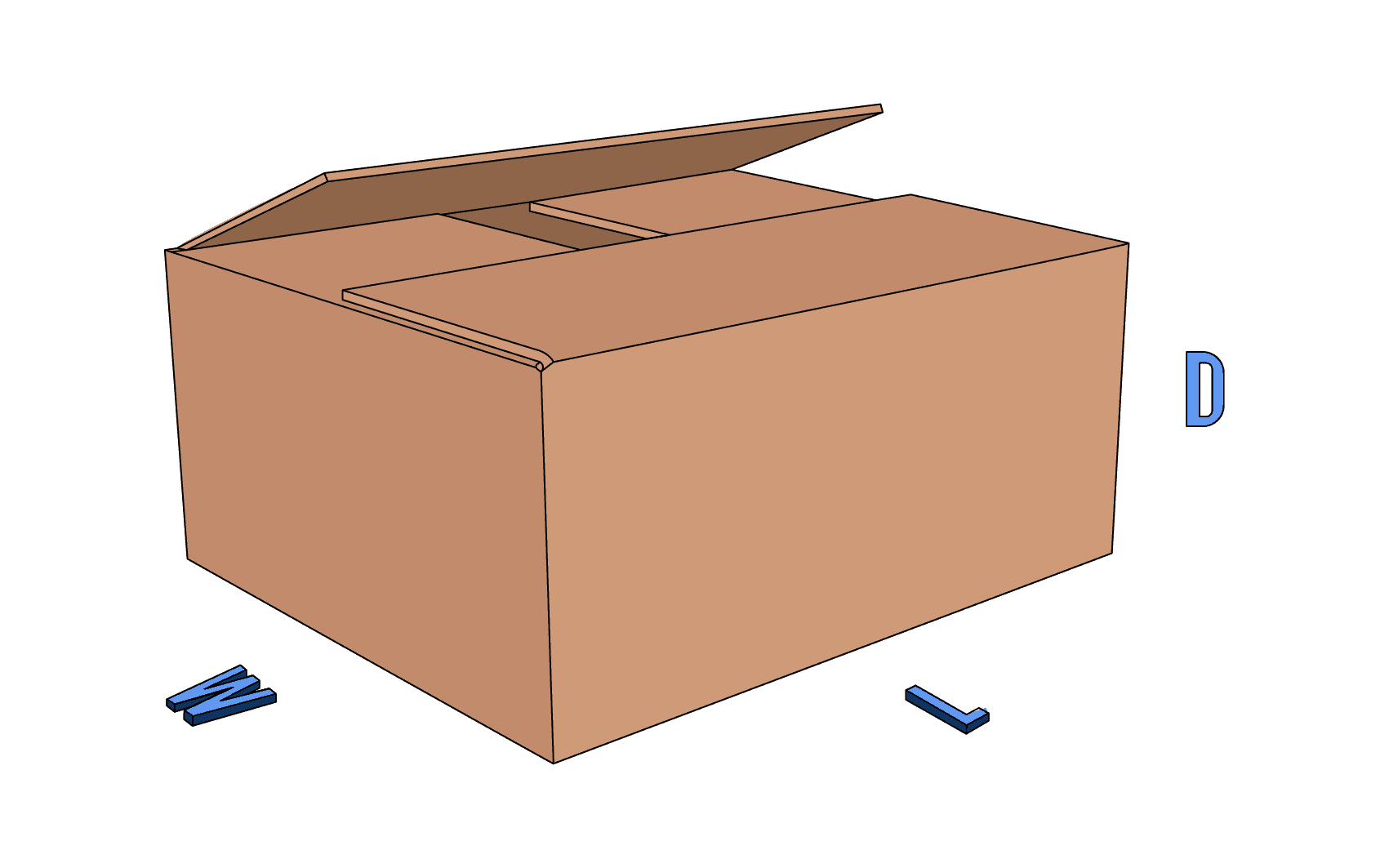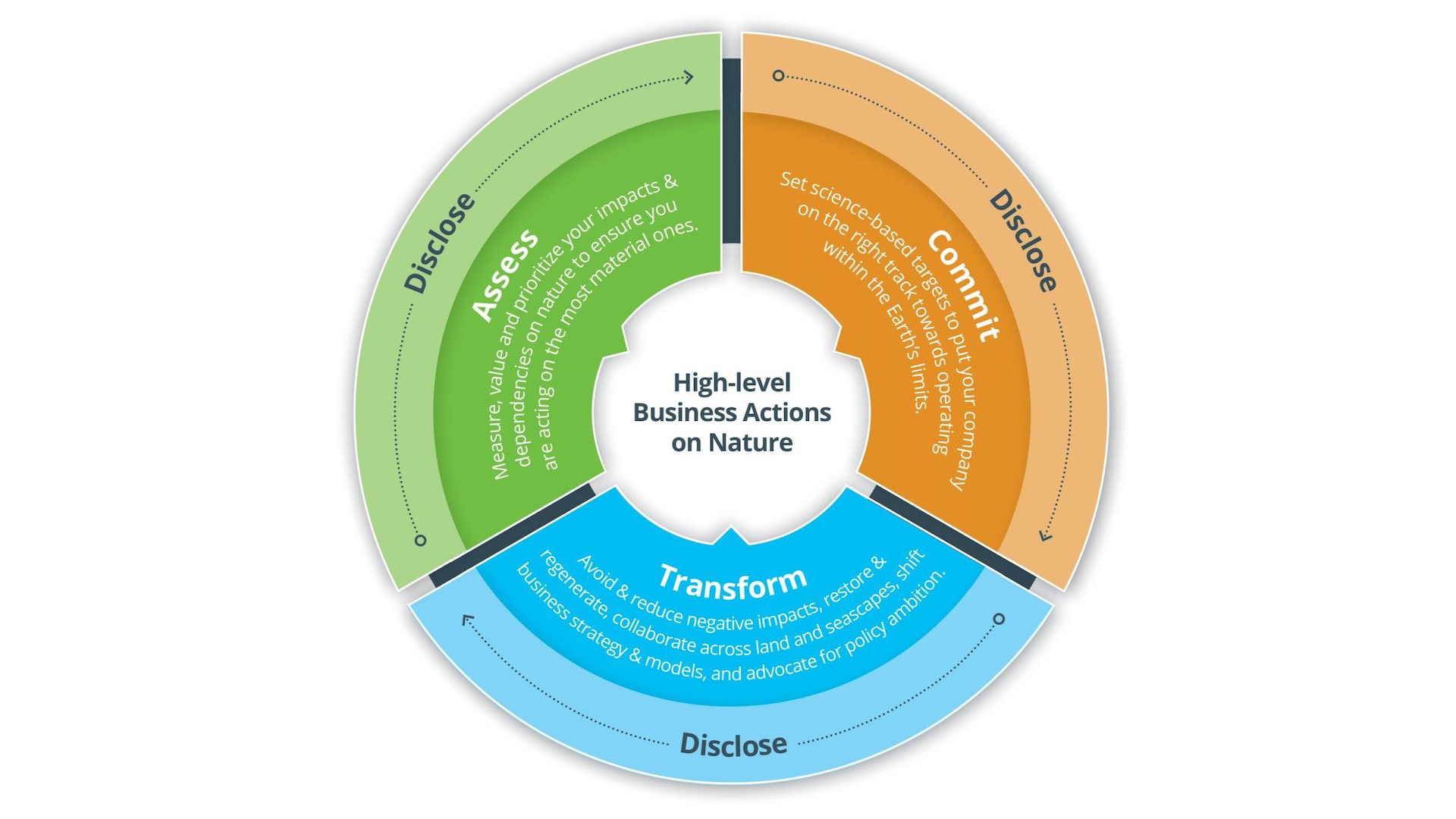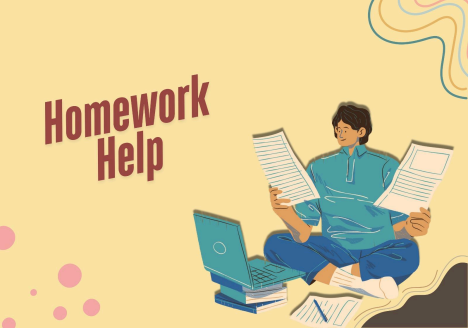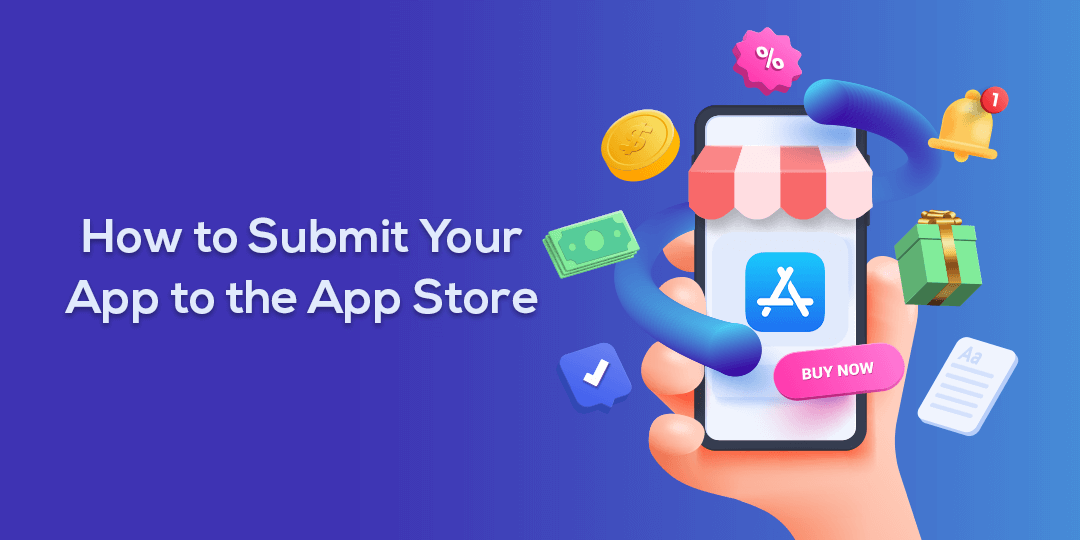How to Upload Your App to the App Store: A Step-by-Step Guide
In this post, we’ll cover two important topics: how to successfully submit your app to the apple store and the cost associated with it. While creating an application is no easy feat, the process of getting your app into the App Store can be equally challenging. The App Store has an enormous audience, and to ensure that users have the best and safest experiences, it maintains rigorous guidelines and a meticulous verification process. As a result, this process may require significant time and effort on the part of the development team.
Here is a detailed step-by-step guide for uploading your app to the App Store:
- Create an Apple Developer account:
You need to sign up for an Apple Developer account to be able to upload your app to the App Store. You can create a new account or use an existing Apple ID.
- Set up your app’s metadata and screenshots in App Store Connect:
App Store Connect is a web-based tool that allows you to manage your app’s listing on the App Store. Here, you will enter information about your app, such as its name, description, screenshots, and pricing. You’ll also need to choose the categories your app belongs to, and specify any relevant keywords.
- Generate a distribution certificate and provisioning profile:
Before you can upload your app, you need to create a distribution certificate and provisioning profile. This will allow Apple to verify that you are authorized to distribute your app. You can create these using Xcode, or through the Apple Developer website.
- Archive your app in Xcode:
To upload your app, you need to create an archive of it using Xcode. An archive is a single file that contains your app and all its resources.
- Validate and upload your app using the Application Loader or Xcode:
You can use either the Application Loader or Xcode to upload your app. The Application Loader is a standalone tool that allows you to upload your app without using Xcode. Xcode also has an option to upload your app directly from the Organizer window. Whichever method you choose, make sure to validate your app before uploading it to ensure that it meets all of Apple’s guidelines.
- Wait for Apple to review your app:
Once you have uploaded your app, Apple will review it to make sure it meets their guidelines. The review process can take anywhere from a few days to a few weeks, depending on the complexity of your app.
- Once your app is approved, it will be available for download in the App Store:
If your app passes Apple’s review process, it will be available for download in the App Store. You can monitor your app’s performance and download stats in App Store Connect, and make updates as needed.
It’s important to note that uploading an app to the App Store can be a complex process, and there are many guidelines and requirements you need to follow to ensure your app is approved. It’s a good idea to read Apple’s App Store Review Guidelines carefully before submitting your app to avoid any delays or rejections.
What Are the Benefits of the App Store?
The App Store provides many benefits for both app developers and users. Here are some of the key benefits:
- Wide distribution:
The App Store is available in over 175 countries and regions, making it easy for app developers to reach a global audience.
- Easy discovery:
With over 2 million apps available, the App Store provides a centralized platform for users to easily discover and download new apps.
- Secure transactions:
The App Store provides a secure and trusted platform for users to purchase and download apps, with built-in security features to protect users’ personal and financial information.
- App review process:
The App Store has a rigorous app review process to ensure that all apps meet Apple’s guidelines for quality, safety, and functionality. This helps to maintain a high standard of app quality and safety for users.
- In-app purchases:
The App Store allows developers to offer in-app purchases, which can provide additional revenue streams for developers and enhance the user experience.
- Developer tools and resources:
The App Store provides a wide range of tools and resources to help developers create, publish, and market their apps, including development kits, app analytics, and marketing materials.
also read: Benefits of Biometric Attendance Systems in the Workplace.