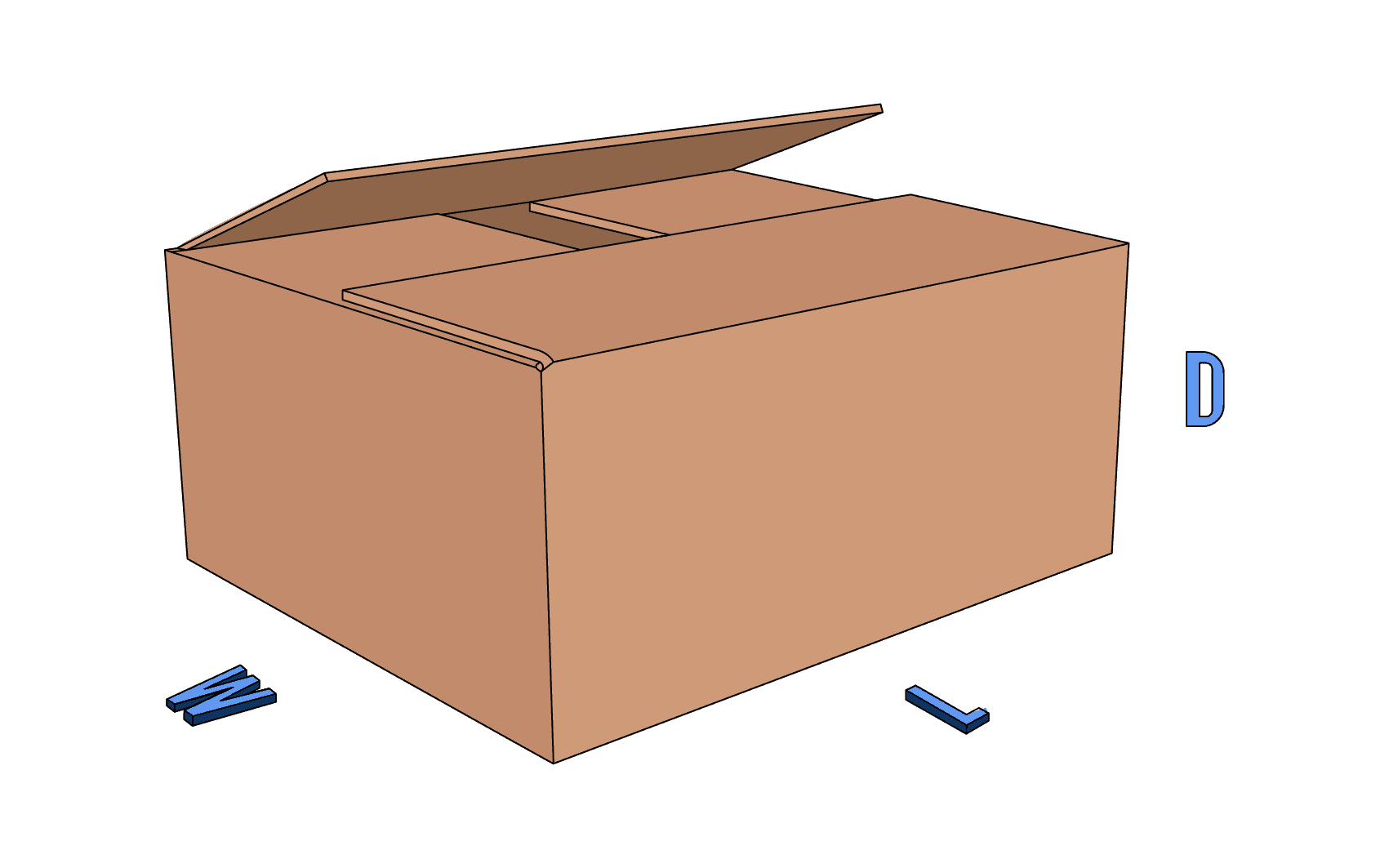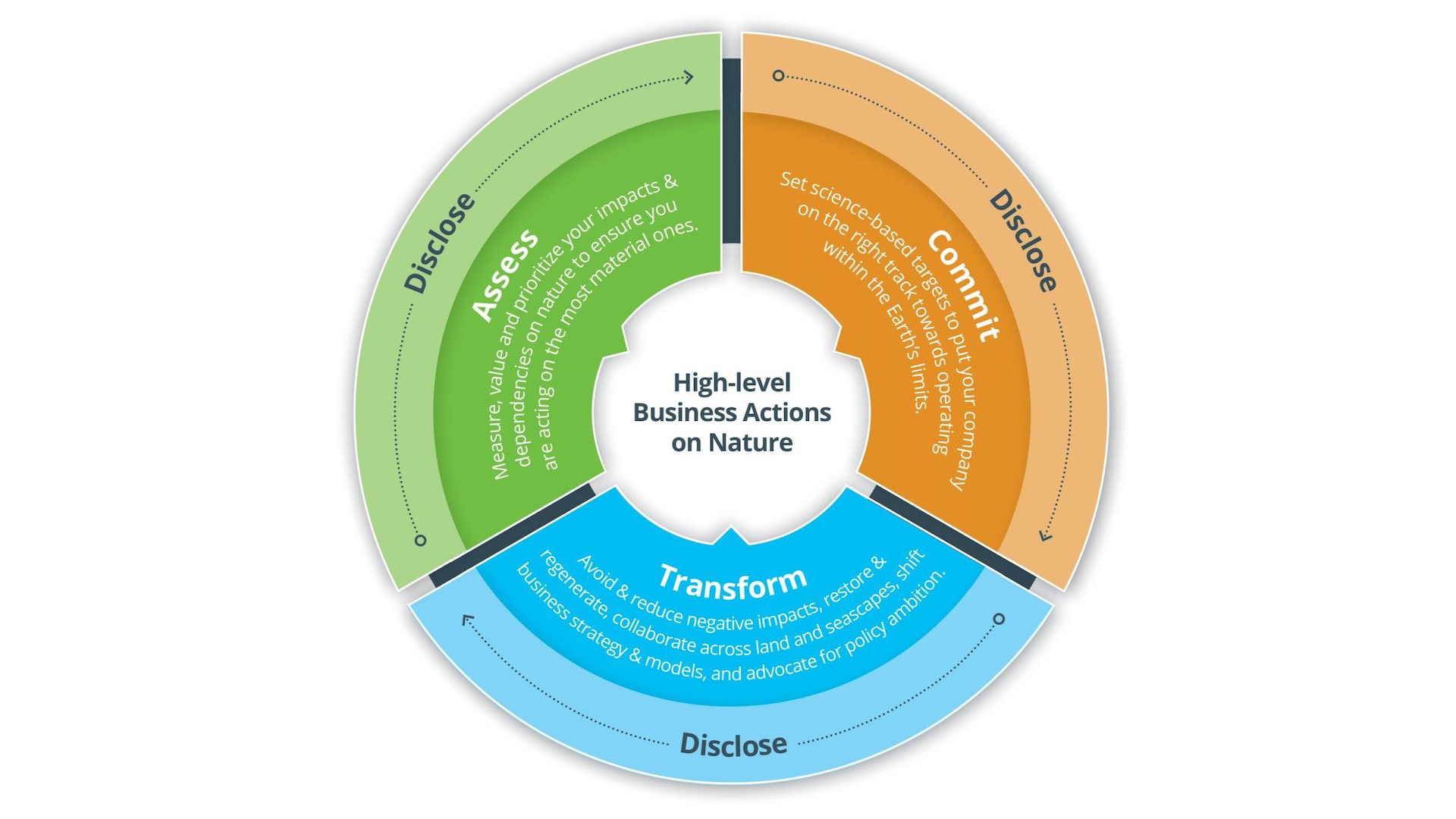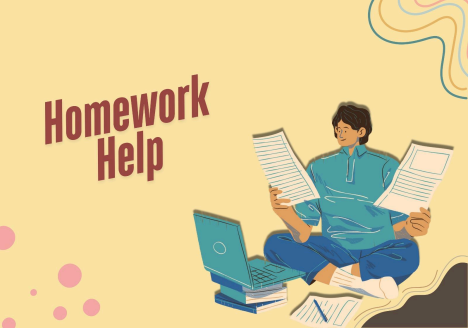How to create Telegram channels on Desktop and iPhone?
Telegram is an extremely popular messaging app among individuals as well as businesses, it offered features such as groups and channels to help the individuals and businesses to communicate with other users on telegram.
While a telegram group is restricted by the number of members it can have whereas, on telegram channels you can have unlimited subscribers which is also a perfect place for you to broadcast messages to a large number of audience.
So, if you want to connect with friends and family then a telegram group is a good option for you but if you want to connect to larger audience then you should go for a telegram channel.
There are many people you who are not aware how they can create a channel on telegram but you do not need to worry as in this blog we are going to tell you how you can create on for yourself.
Creating a telegram channel on an android device
It is quite easy to create a channel of telegram on an android device and you are users just need to go through some steps to get a channel of your own.
Step 1 – First of all if you do not have telegram app on your device you need to download it from the Google play store and access your account using your phone number.
Step 2 – After you have logged in to your account you need to press on the pen icon you see at the bottom of the screen and hit on new channel option on the following screen to create telegram account channel.
Step 3 – You need to fill in a name for your channel which you want in the field of channel name. You can also add a description of your channel if you want to because description is optional.
Step 4 – You now have to select a display picture for your channel which you can find by tapping on camera button adjacent to the name of your channel.
Step 5 – Click on tick button on the screen and select the channel type which you want for your channel between public channel or a private channel.
Step 6 – If you have opted for a public channel then you have to set a permanent link for your channel which people can use to join it after which click on tick icon again to confirm it.
Step 7 – Telegram will ask you to add members from your contact which is optional following which you have to tap on the right pointing arrow to continue and create a channel.
Creating a telegram channel on desktop
Now, we are going to tell you how to create a channel in telegram on desktop so that you can create a channel on your PC or laptop also.
Step 1 – After opening telegram on a web browser and accessing your account you have to press on the note icon which you will see on the top right corner of the screen.
Step 2 – From there you now have to hit on new channel option from the menu which appears in front of you.
Step 3 – Now, it’s time to give your channel a name and a description to describe what your channel is about.
Step 4 – After you have input the channel name and description now you have to select an image to put up as your channel display which you can do by tapping on camera icon next to channel name.
Step 5 – Click on next button after selecting the display picture, and at this point you need to decide whether you want your account to be a public account or private account.
Step 6 – If you opted for public account, make sure to create a channel link for your people on telegram using which they can be a member on your channel.
Step 7 – Once, all of this is done and all details have been filled in, you just need to tap on done button to finish the process and create a channel of your own. You can take help from website Ityug247 if you wish to find out extra information about telegram channel and how it operates so that you can connect to larger number of people using your channel.
read also: How Can you Send a Fax from a Gmail Account in 2023?