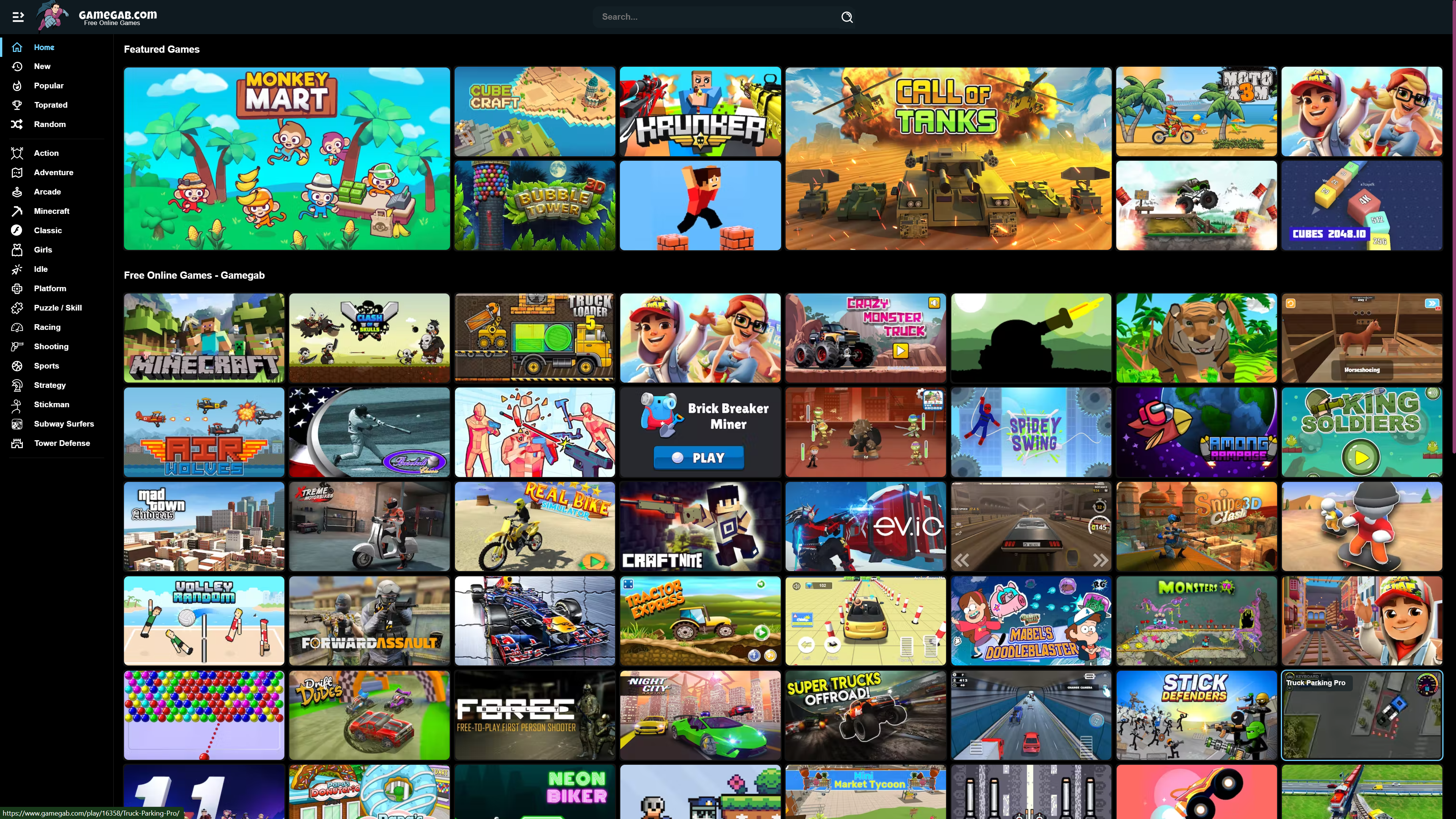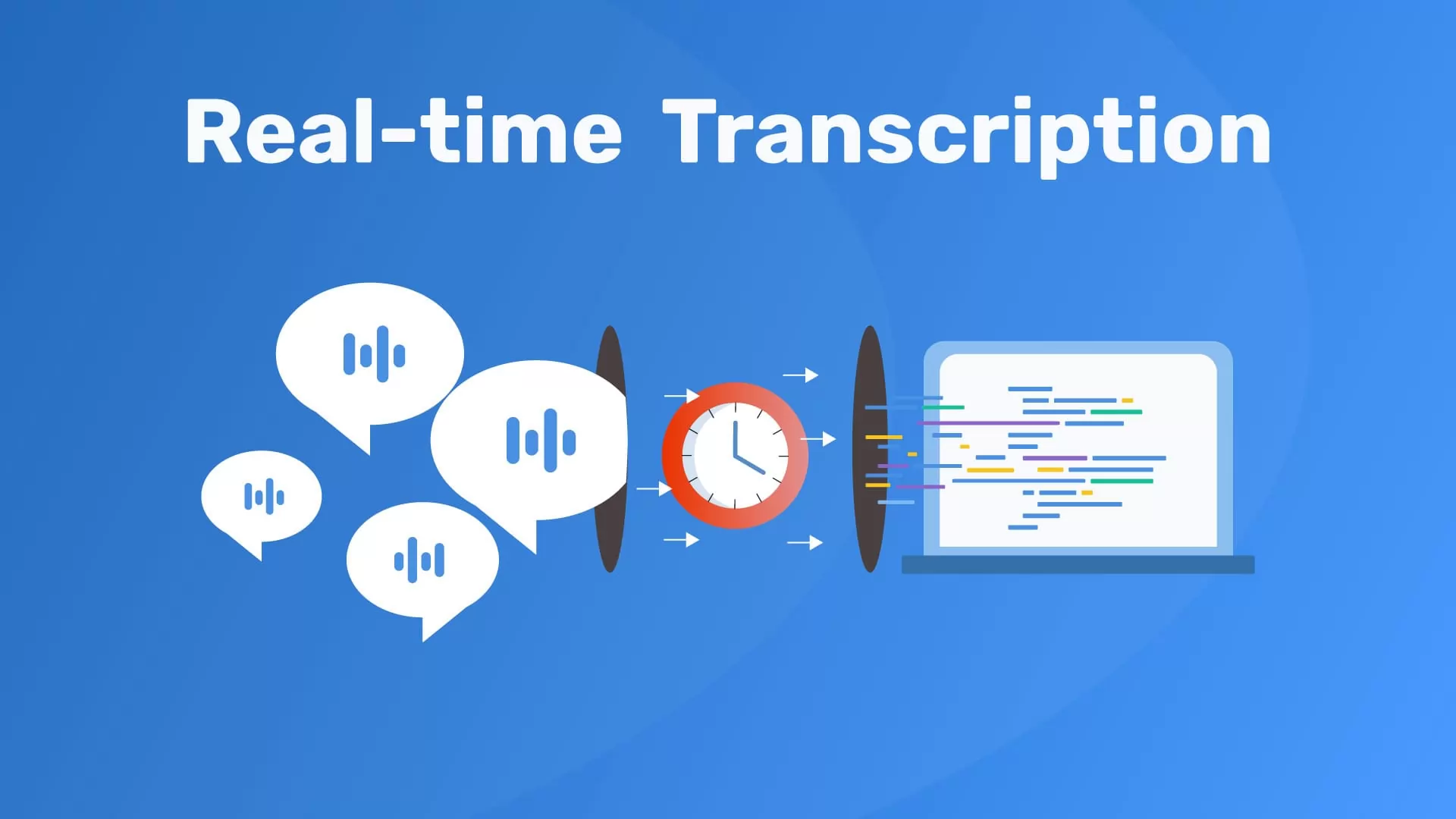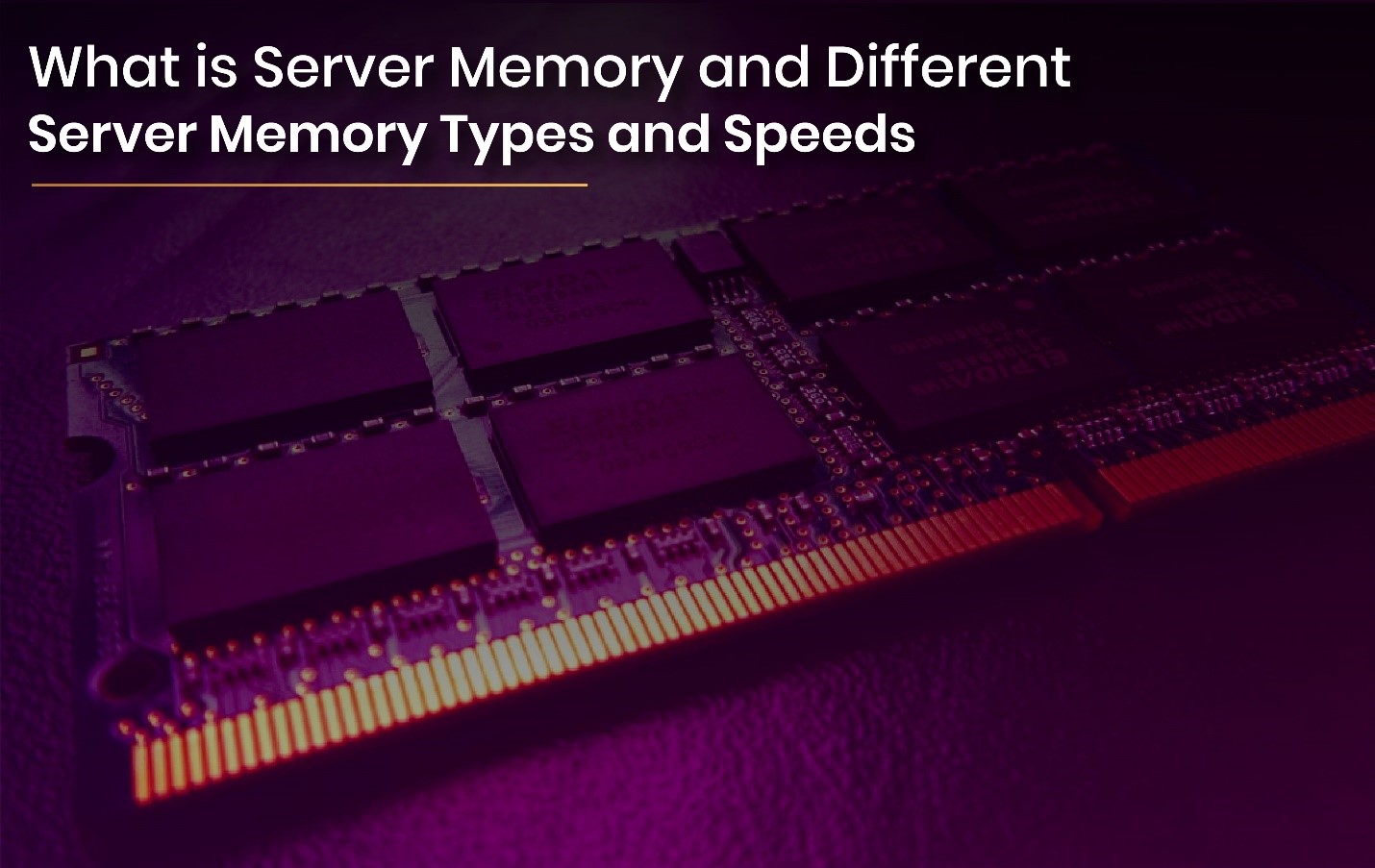What is Server Memory and Different Server Memory Types and Speeds?
Understanding computer memory can be a dull subject because there aren’t any moving parts, it’s not particularly fascinating, and it’s sometimes overlooked in favor of things like CPU and hard drive specifications. Making sure you have a high-performing and durable system requires you to be aware of your options when it comes to selecting RAM for your computer.
Although server RAM makes up a relatively minor portion of the entire server system, its significance should not be understated. The server system may encounter issues like system freezes or blue screens if the server memory is not functioning properly, which will cause significant harm to businesses. The system won’t even start without memory. So, it’s essential to understand the basics of server memory. Items like m386a4g40dm0-cpb Samsung server memory are the most efficient items that we have in our category of IT hardware catalogs.
What is Server Memory
Server memory is another name for server RAM, commonly known as random access memory. It prepares data for the CPU from hard discs or solid-state devices. In actuality, server memory is a form of volatile memory, not permanent storage memory, which means it can only store information when it is powered on.
As a result, hard disc drives are utilized to permanently store data. However, RAM is far faster than storage memory at both reading and writing data. Without looking for information or instructions on the hard disc, the CPU can move straight to the server memory. In addition, server memory produces less heat and is less likely to degrade over time.
Typically, RAM capacity is thought to be a key element determining system performance. Memory issues on the server could result in bottlenecks that reduce system performance. A server can run more virtual machines if it has more memory (VMs). Additionally, increasing the server’s memory can increase memory bandwidth and speed for quicker data processing.
Different Server Memory Types
Server RAM typically comes in two types: buffered memory and unbuffered memory. The main distinction between the two RAMs is that, in contrast to unbuffered memory, buffered memory has registers between Dynamic Random Access Memory (DARM) modules and the memory controller.
- Buffered Memory: To lessen the electrical burden on the memory controller, buffered memory—also known as registered memory—is used. Furthermore, because buffered RAM has a high level of data stability, it is frequently utilized for servers and other high-end systems that require a steady operating environment.
The buffer, which can accept data straight from the CPU and so shorten actual physical read and write times, is the main benefit of buffered RAM. There are basically three forms of buffered memory: fully buffered memory, local reduced memory, and registered memory (RDIMM) (FBDIMM).
RDIMM: Registered memory, as opposed to unbuffered memory, has registers on the DIMM to buffer command signals between the memory controller and the DRAMs. This increases the amount of memory that the server can support by enabling the usage of up to three dual-rank DIMMs per memory channel.
LRDIMM: As a novel type of buffered memory, LR-DIMM has a high overall maximum memory capacity because it uses a memory buffer to combine the electrical loads on the ranks of the LR-DIMMs into a single load. In contrast to R-DIMM, it also produces more power and has lower latency.
FBDIMM: FB-DIMM is an outdated form of buffered memory, a RAM manufacturing technology. It is employed to the greatest extent to increase the speed, stability, and compatibility of server memory. They are used to lessen the load that the memory modules place on the memory bus and are incompatible with R-DIMM.
- Unbuffered Memory: Since there is no register between the memory controller and DRAM modules in unbuffered memory, the CPU will have direct access to the memory controller. It will put more electrical strain on the memory controller than buffered memory does. Due to its affordable pricing, unbuffered RAM is frequently utilized in PCs, laptops, and other devices. System and stored data stability, however, is less reliable.
What Are Different Technologies for Server RAM?
Due to its special technologies like ECC, Chipkill, and register, which offer incredibly high stability and error correction performance for server RAM, server RAM beats PC RAM:
ECC Memory:
Error Checking and Correcting (ECC) is a frequently used technique for fixing errors in computer instructions. In contrast to Parity, an error-checking method utilized in standard server memory, ECC technology can both detect and fix problems. The data sent in server memory cannot be entirely correct due to electrical issues. The stability and dependability of server systems can be ensured by ECC memory, one of reliable brands in server memory is Hynix, its hymp151p72cp4-y5 – Hynix 4GB DDR2 is a great choice for smaller server systems.
Chipkill Memory Technology
IBM created chipkill memory technology 20 years ago to address the lack of ECC technology in server memory. A new ECC memory protection standard is being used. Since ECC cannot fix errors involving more than two bits, it is likely that all bits of data may be lost, which can cause system crashes. By using Chipkill technology, data can be written to numerous DIMM memory chips; as a result, if one of the chips fails, it only affects a specific bit of a data byte and not the main operation of servers. Additionally, thanks to Chipkill memory technology, the server memory can examine and correct up to 4 flawed data bits at once, significantly enhancing server usage.
Memory Mirroring:
Memory mirroring is a method that separates the memory of multiple servers into two independent channels. Usually, for redundancy, one channel repeats another for instance, because the memory controller is promptly switched to another channel, if a DIMM fails, the entire server system won’t be impacted. As a result, memory mirroring allows for greater memory consolidation and reliability. Additionally, it offers complete defense against both single-bit and multiple-bit mistakes.
Register:
Another extensively utilized technology in server RAM is register. Registers are actually to the server memory what directories are to books. With register, the server memory may first obtain the directory after receiving instructions, then carry out read and write operations. The operating effectiveness of the server RAM will be significantly improved as a result. Additionally, since ECC technology is included in the widely used register memory, it is often referred to as ECC Registered memory. These two are always beneficial to one another.
Memory Protection:
Memory protection, as its name suggests, is a tactic that limits the number of memory access permissions on a computer. Its primary goal is to stop programs from accessing memory that systems haven’t allotted for them, which can help to some extent prevent damage or data loss. Memory protection technology can utilize the extra bits to retrieve data when the DIMM dies, maintaining server functionality similar to hot backup of hard disks. Additionally, each pair of DIMMs can have up to four consecutive bit mistakes corrected.
Different Memory Speeds Through Generations
First and foremost, we need to discuss DDR, which stands for double data rate and is the current standard for all memory. Since DDR was introduced, it has undergone several generations: DDR, DDR2, DDR3, and now DDR4. As technology advanced, the peak transfer rate increased, resulting in differing speeds for these several memory generations.
If RAM is new to you, you might not be familiar with the term “DDR.” The double data rate is indicated by this acronym. Operating at a double data rate, or DDR, simply implies that the RAM can transport data twice per clock cycle.
Compared to older SDR (single data rate) RAM, which could only operate once every clock cycle, this double data rate is a significant improvement. In 2000, DDR RAM first became widely accessible, and like SDR RAM, it is currently no longer in use. The majority of RAM that is currently on the market is DDR.
DDR2 Memory Speeds:
When DDR2 first debuted in 2003, its maximum transfer speed was 3200MB/s. DDR2 transfer speeds of 4200, 5300, and even 6400 eventually became available. This is the commonly used term for the speed, which might occasionally end in 34 or 67. Once it gained widespread acceptance, the PC2-5300 was most frequently used. Many servers still use it, and it is still available for older machines to buy.
DDR3 Memory Speeds:
2007 saw the introduction of DDR3, which brought faster speeds. Although there are other ways to assess speed outside peak transfer rates, such as data rates and I/O bus clocks, we’ll stick with peak transfer rates for the sake of simplicity in this article. DDR3 initially had a speed of 6400, but 8500, 10600, and 12800 are now more frequently utilized. Although 14900 and even 17000 MHz PC3 or DDR3 were available, they would be the most commonly used rates.
DDR4 Memory Speeds:
The DDR4 standards were published in 2012 by JEDEC, the organization in charge of regulating technical specifications for uniformity. New DDR4 memory with peak transfer rates of 12800, 14900, 17000, and 19200MB/s was introduced along with it. As with past transitions to faster memory speeds, the slower speeds from the previous generation are essentially being ignored as the faster rates gain in popularity. The keyhole, which serves as a slot to make sure the right memory module is being utilized, changes with each new iteration.
Conclusion
In conclusion, server memory is crucial to server systems. The server system can have more stability and efficiency by upgrading the RAM. Basically, there are two primary categories of server memory: buffered memory and unbuffered memory.
Additionally, by utilizing technologies like ECC memory, register, Chipkill memory, etc., server RAM can achieve improved performance. However, memory from the incorrect generations cannot be utilized in devices that don’t support it, and the key slot prevents the insertion of the incorrect modules.